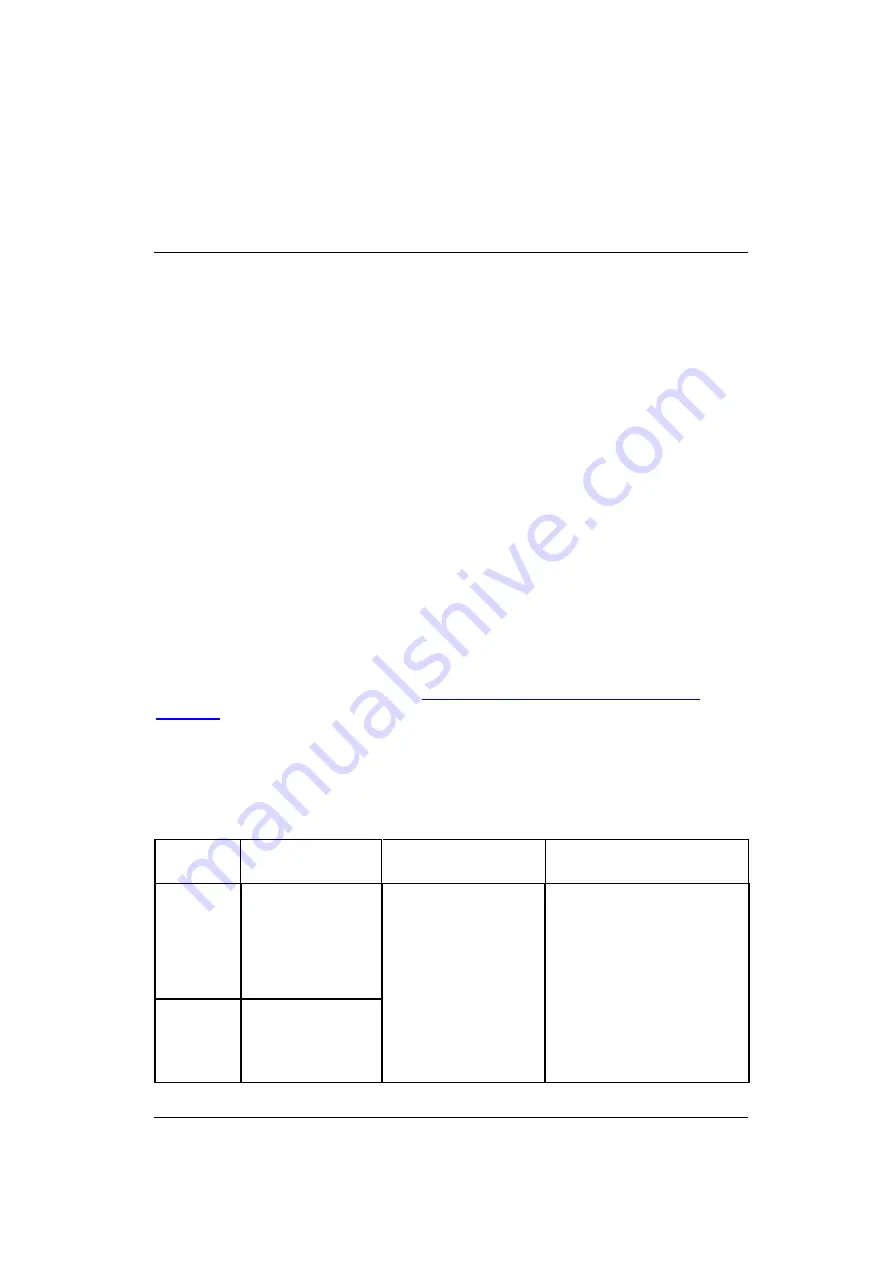
SVmco User Guide
17
The settings related to the management LAN interface are required only for
PRIMECLUSTER linkage. Open the ports by executing the supplied shell script
for these settings. Alternatively, use the iptables command or another command
to make the settings manually.(*2)
*1 The ports are configured only when
SVmco
is automatically installed from
SVIM.
*2 Only a chain for the management LAN (MMLAN) is created by execution of
the shell script for settings (setmlanfw.sh). Add the jump setting for the
management LAN to INPUT or OUTPUT in iptables. For details, see Using the
shell script (setmlanfw.sh) for these settings.
Management LAN interfaces
Open the following ports for use with the management LAN interfaces.
Perform the operations described in
2.1.8 Setting the management LAN IP
address
before making the settings. Open the ports by executing the shell script
(setmlanfw.sh) for these settings. Alternatively, use the iptables command or
another command to make the settings manually.
Ports to open for the management LAN interfaces
Port
Port number
Description
Remarks
snmptrap
port
udp/snmptrap or
162
rmcp+ port udp/7000 to 7100
Open the port only
for linkage with a
cluster (e.g., PCL
linkage).
For the IP addresses,
specify the physical IP
addresses of the MMBs
(MMB#0/MMB#1)
belonging to all cluster
nodes.















































