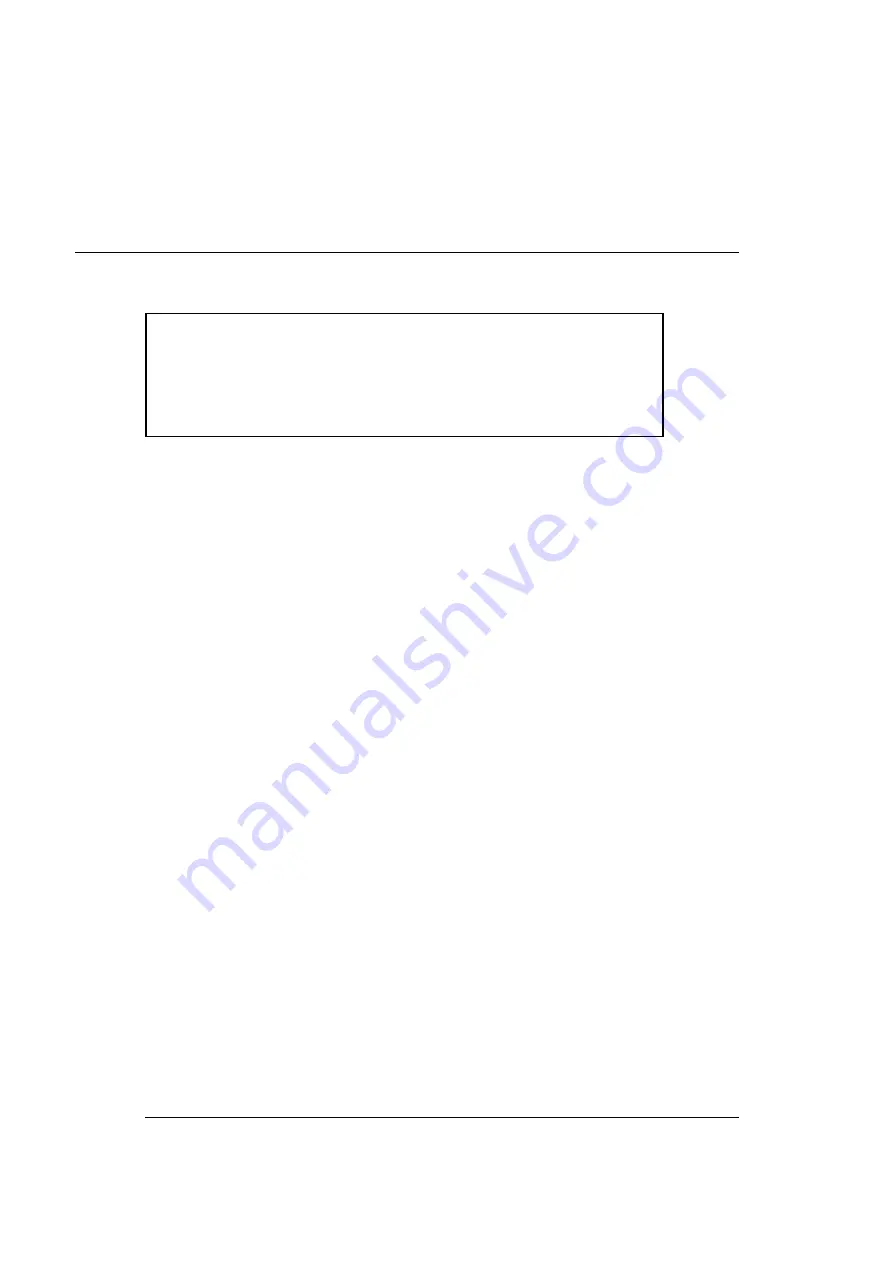
SVmco User Guidel
62
Aug 17 14:50:03 pq-server snmptrapd[2600]: 2005-08-17 14:50:03 \
pq-server.fujitsu.com
[192.168.0.162] (via 192.168.0.162) TRAP, SNMP v1, community \
public SNMPv2-SMI::
enterprises.211.1.31.1.2.100.3 Cold Start Trap (0) Uptime: 0:00:00.00
\: This indicates that there is no line feed.
2.2.7 Setting the Watchdog Timer for monitoring
after a STOP error (fatal system error)
If a STOP error (fatal system error) occurs in the system, the following situation
results.
After you select [Partition] - [Power Control] from the MMB Web-UI, the
window displays "Stop Error" under [System Progress] for the relevant
partition.
The operating system acquires a memory dump.
You can set monitoring with the Watchdog Timer to perform recovery after the
system freezes or otherwise becomes unresponsive in the above event.
Immediately after the specified time elapses, the MMB performs a Hard Reset to
reboot the operating system.
Operations
1.
Open the following file:
SVmco installation folder
\etc\fujitsu\SVmco\usr\pnwatchdog.conf












































