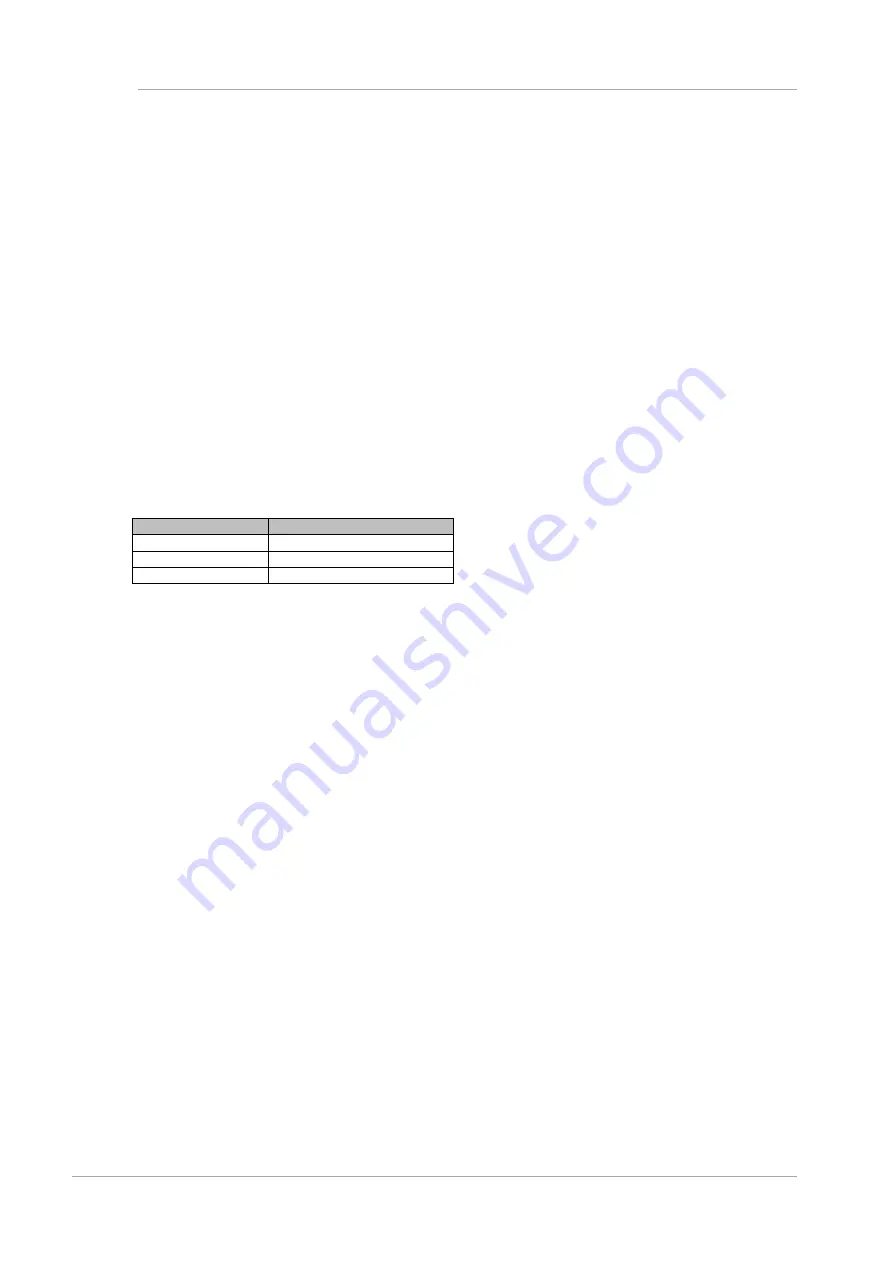
MMB Web-UI (Web User Interface) Operations
1.3 [Partition] Menu for PRIMEQUEST 2400E2/2800E2/2400E/2800E
157
CA92344-0539-04
(1) Menu Operation
[Partition]
‐
[Schedule]
‐
[Schedule List]
(2) Window Operations
If the schedule is to be added newly
1. Click [Add] button.
[Add/Edit Schedule] window appears.
2. Add the schedule to the [Add/Edit Schedule] window.
If the schedule is to be changed
1. Select an existing schedule with [Radio] button.
2. Click [Edit] button.
[Add/Edit Schedule] window appears.
3. Changes an existing schedule in [Add/Edit Schedule] window.
If the schedule is to be deleted
1. Select the schedule with [Radio] button.
2. Click [Remove] button.
The confirmation dialog box appears.
3. Click [OK] button.
Deletes the schedule.
[Message]
This section describes the messages to be displayed on this window.
Message Number
Message
I_00013
Setting completed.
E_00412
You need an empty entry.
W_00413
Nothing is selected.
For details on the messages displayed on the window, see
PRIMEQUEST 2000 Series Message Reference
(CA92344-0540).
















































