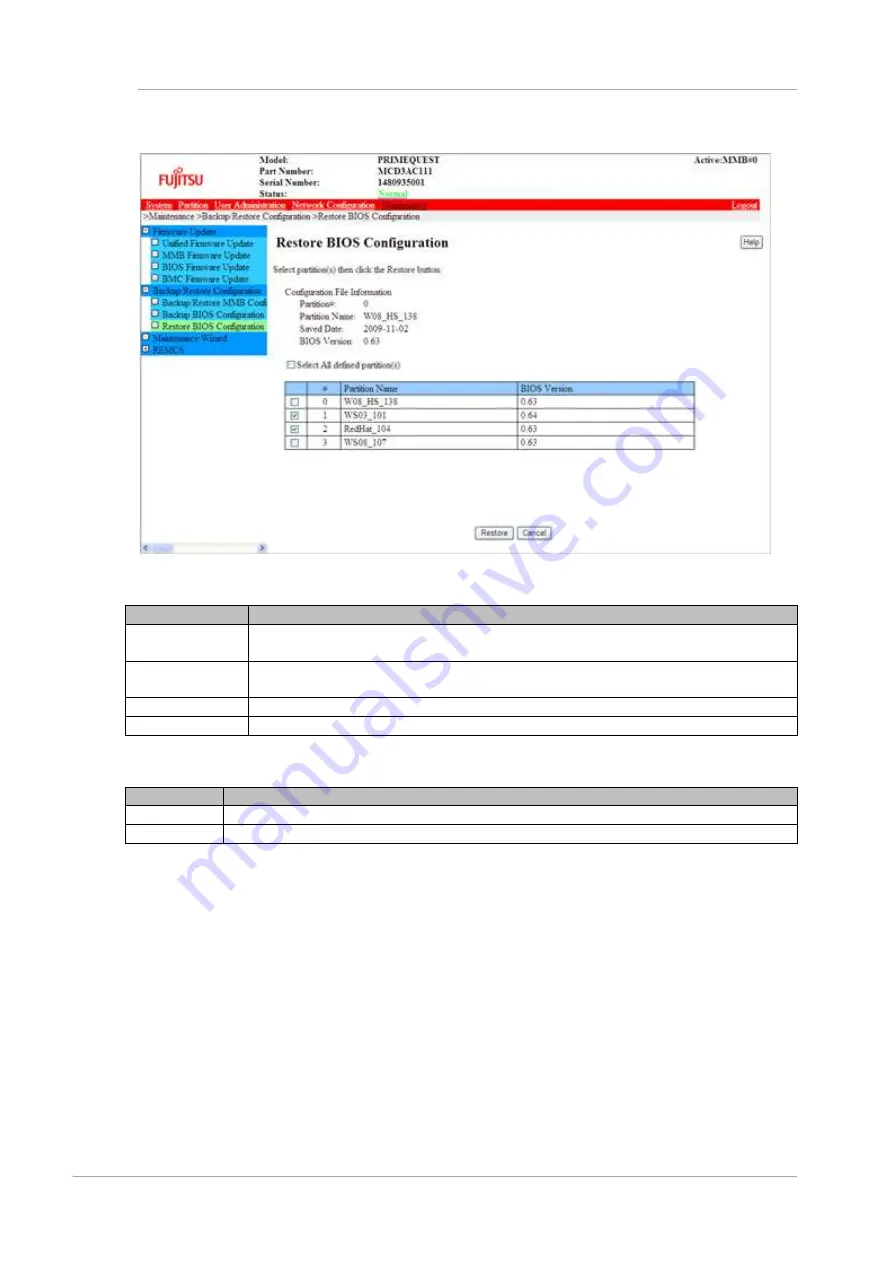
MMB Web-UI (Web User Interface) Operations
1.6 [Maintenance] Menu
279
CA92344-0539-04
FIGURE 1.116 [Restore BIOS Configuration] window (2)
TABLE 1.135 Setting and display items in the [Restore BIOS Configuration] window (2)
Items
Description
Select All defined
partitions(s)
Restores the BIOS configuration information in all the partitions if this check box is
checked.
#
Displays a partition identification number (0 to 3).
You can select a partition for restoration by checking a check box on the left.
Partition Name
Displays the name assigned to the partition.
BIOS Version
Displays the current BIOS version installed on the partition.
TABLE 1.136 Buttons in the [Restore BIOS Configuration] window (2)
Buttons
Description
Restore
Restores the BIOS configuration information file.
Cancel
Cancels restoration of the BIOS configuration file.
(1) Menu Operation
[Maintenance] - [Backup/Restore Configuration] - [Restore BIOS Configuration]
(2) Window Operations
1.
Click the [Browse...] button in the [Restore BIOS Configuration] window (1). Select the BIOS
configuration backup file stored on a remote PC.
2.
Click the [Upload] button.
This sends the BIOS configuration file to the MMB and displays the [Restore BIOS
Configuration] window (2).
3.
Select the partition for restoration in the [Restore BIOS Configuration] window (2). Then, click
the [Restore] button.
This restores the BIOS configuration information file.
















































