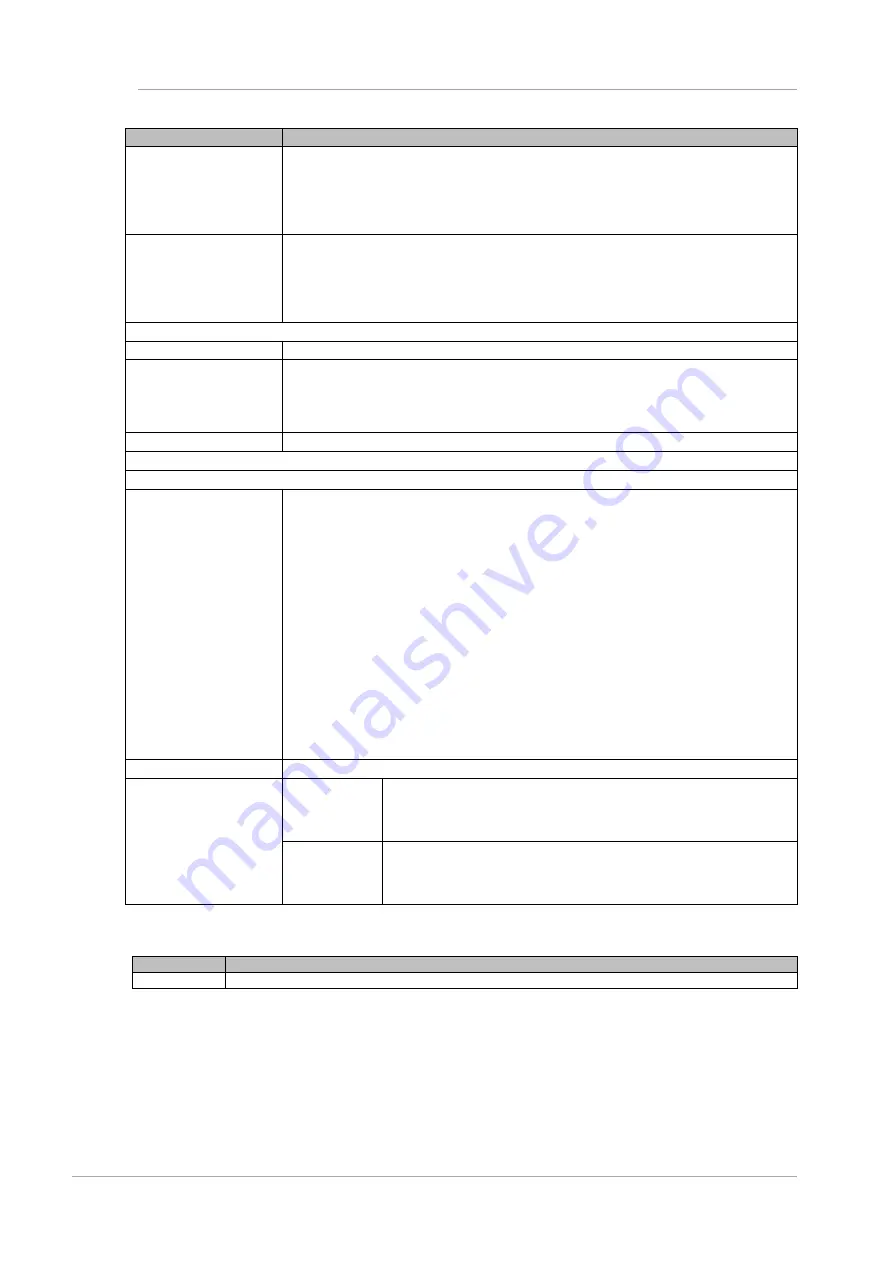
MMB Web-UI (Web User Interface) Operations
1.7 [System] Menu for PRIMEQUEST 2800B2/2800B
332
CA92344-0539-04
Items
Description
Vendor ID
Displays the Vendor ID of the PCI Card.
Remarks
:
ID uniquely allocated in manufacturer of card.
For details of the ID, see the PRIMEQUEST 2000 Series Administration
Manual(CA92344-0537)
Device ID
Displays the Device ID of the PCI Card.
Remarks
:
ID uniquely allocated in device of manufacturer.
For details of the ID, see the PRIMEQUEST 2000 Series Administration
Manual(CA92344-0537)
PCIeSW
PCIeSW
Displays the number of PCIeSW.
Status
Displays the status of PCIeSW.
OK
Warning
Failed
PCIeSW#1
Same as PCIeSW#0
Voltage
Voltage
Sensor
Displays the Voltage sensor type.
P1.8VL(*1)
P1.0VL(*1)
P2.5VL(*2)
P1.2VL(*2)
P0.8VL(*2)
P0.67VL(*2)
P3.3V(*3)
P1.8V_PCIEX#0(*1)
P1.8V_PCIEX#1(*1)
P1.8V(*2)
P0.9V_PCIEX#0(*3)
P0.9V_PCIEX#1(*3)
*1: IOUL,*2: IOUF,*3: IOUL/IOUF commonness
Voltage
Displays the current power voltage.
Threshold
Warning
(Low/High)
Lower and upper limits of the warning-level voltage.
Displays “ – ”, when the threshold is not set.
Displays the power voltage in the last two decimal places.
Critical
(Low/High)
Lower and upper limits of the critical-level voltage.
Displays “ – ”, when the threshold is not set.
Displays the power voltage in the last two decimal places.
TABLE 1.169 Button of [IOB#x] Screen
Buttons
Description
Status Clear
Clears the error status of IOU#x
















































