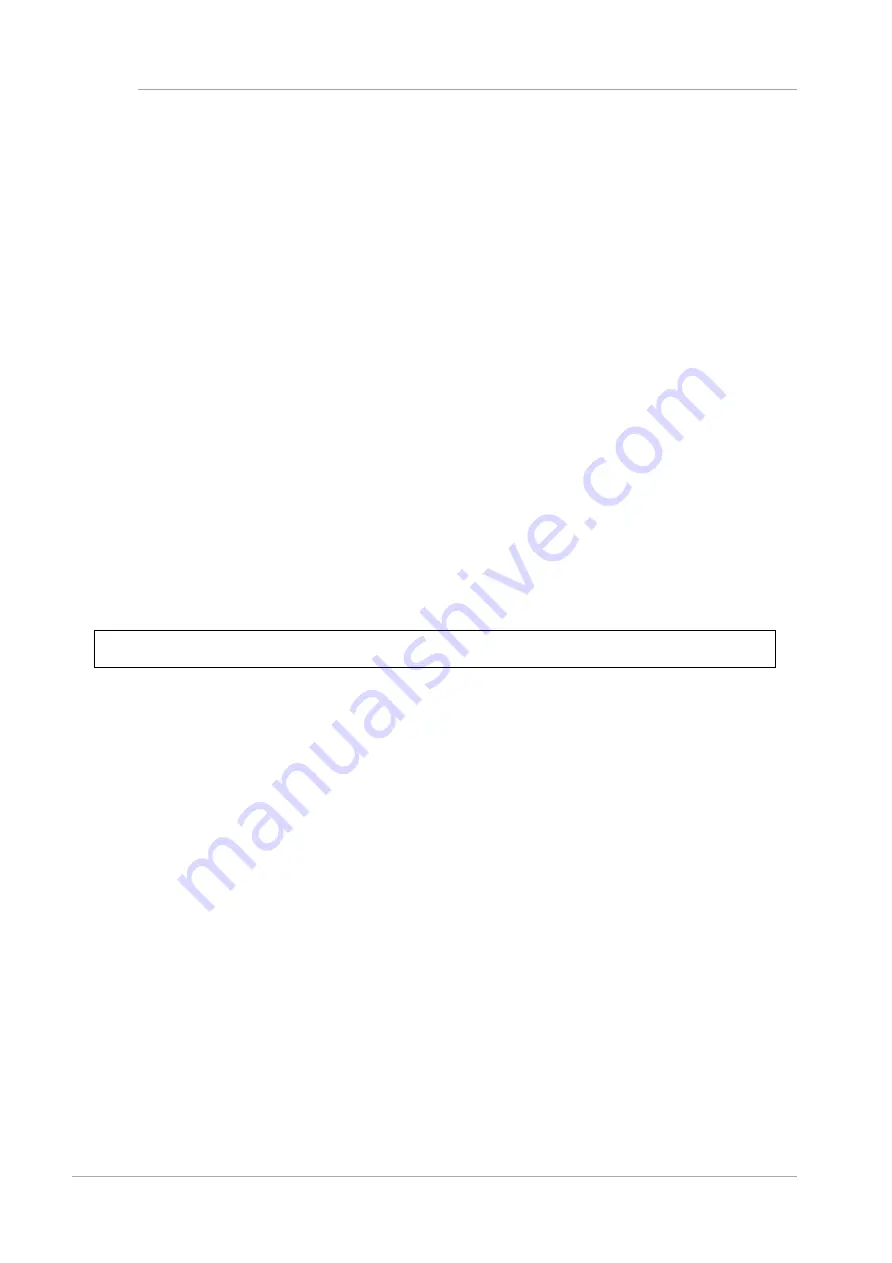
MMB CLI (Command Line Interface) Operations
2.2 Setting Commands
382
CA92344-0539-04
2.2.27 set partition memory_mirror_ras_mode
It sets the Memory Mirror RAS mode of the specified partition.
Memory Operation Mode can be set only at the time of Mode settings. Default value is set to mirror_keep
(RAS emphasized mode).
mirror_keep: Mode is maintained
capacity_keep: Capacity of the memory is maintained.
For the partition which is already powered ON, when the settings are performed by this command, following
message is displayed and settings cannot be performed.
“
Unable to change the mode while the partition is running.
Please try to change the mode after the partition is shutdown.”
For the partition which is already powered OFF, when the settings are changed by this command, power
OFF/ON is not required. The value which is set is reflected instantly instead of displaying the above-
mentioned message.
Moreover, also when values which are the same as the current values are set, power ff/on is not required
and the above-mentioned message is not displayed.
When the specified partition is an Extended Partitioning, an error message is displayed, and the specified
partition cannot be operated.
Privilege: Administrator, Operator, Partition Operator (Only managed partition)
(1) Input format
set partition memory_mirror_ras_mode <partition#> [mirror_keep |capacity_keep ]
{quiet}
(2) Option
quiet: The command is executed without interactive operation to User.
(3) Usage example
Example: When setting Memory Mirror RAS Mode of the Partition3 to Mirror Keep Mode
# set partition memory_mirror_ras_mode 3 mirror_keep
The setting will become effective the next time the partition power off/on is performed
#
















































