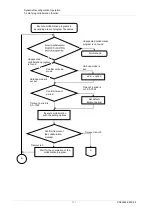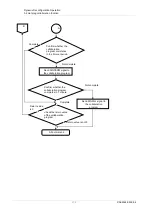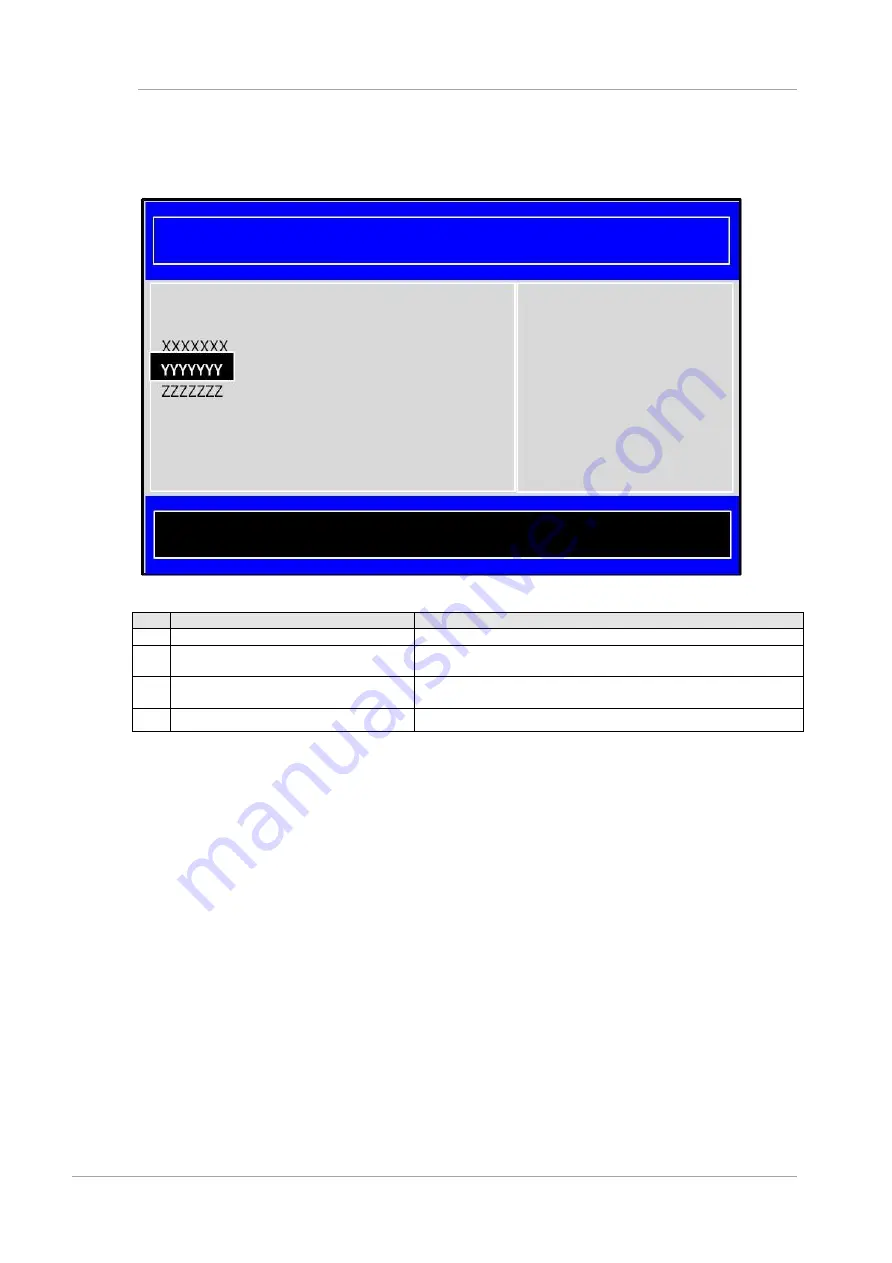
Setting of sadump environment
6.1 Sadump Configuration Menu
683
CA92344-0539-04
6.1.1 Screen areas
The sadump configuration screen consists of four screen areas as shown below.
No.
Item
Description
1
Title
Displays title of menu.
2
Menu selection area
Displays menu to operate. They can be operated by [Enter]
key, etc. Selected item is highlighted.
3
Help display area for menu selection
Displays the detailed explanation about menu selected in
menu selection area.
4
Help display area for operations
Displays help information to operate screen.
FIGURE 6.4
Screen areas of sadump configuration
①
Title
②
Menu selection area
③
Help display area
for menu selection
④
Help display area for operations