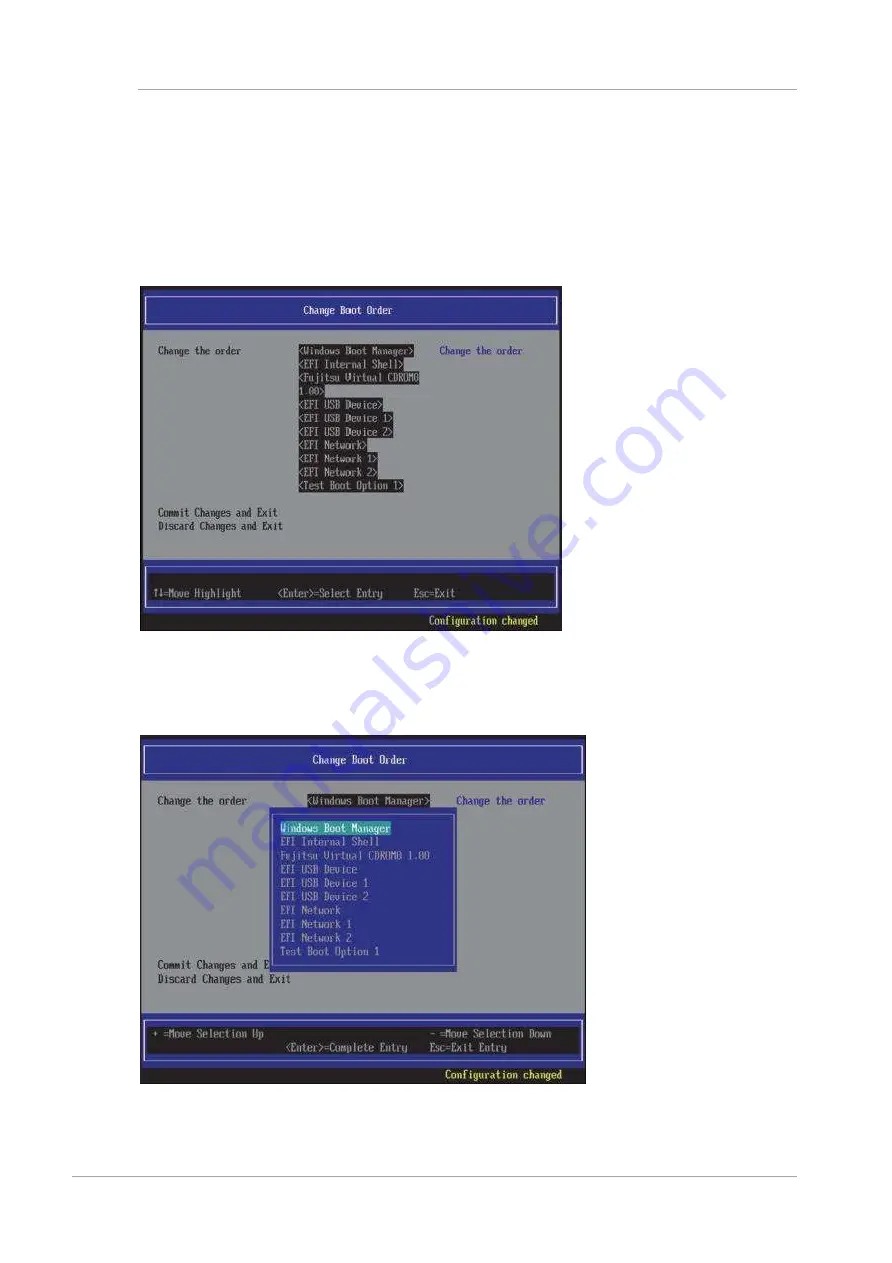
UEFI Menu Operations
3.5 [Boot maintenance Manager] Menu
627
CA92344-0539-04
Change in Priority Level (Change Boot Order)
The changes of boot order are executed according to the following procedure.
1. As shown in “
FIGURE 3.44 Change Window of Priority Order (Change Boot Order) (1)
”, place the cursor
to boot option displayed as [Change the order].
FIGURE 3.44 Change Window of Priority Order (Change Boot Order) (1)
2. Press [Enter] key. Pop-up window shown in “
FIGURE 3.45 Change Window of Priority Order (Change
” appears.
FIGURE 3.45 Change Window of Priority Order (Change Boot Order) (2)
3. Place the cursor to boot option for which order is changed.
















































