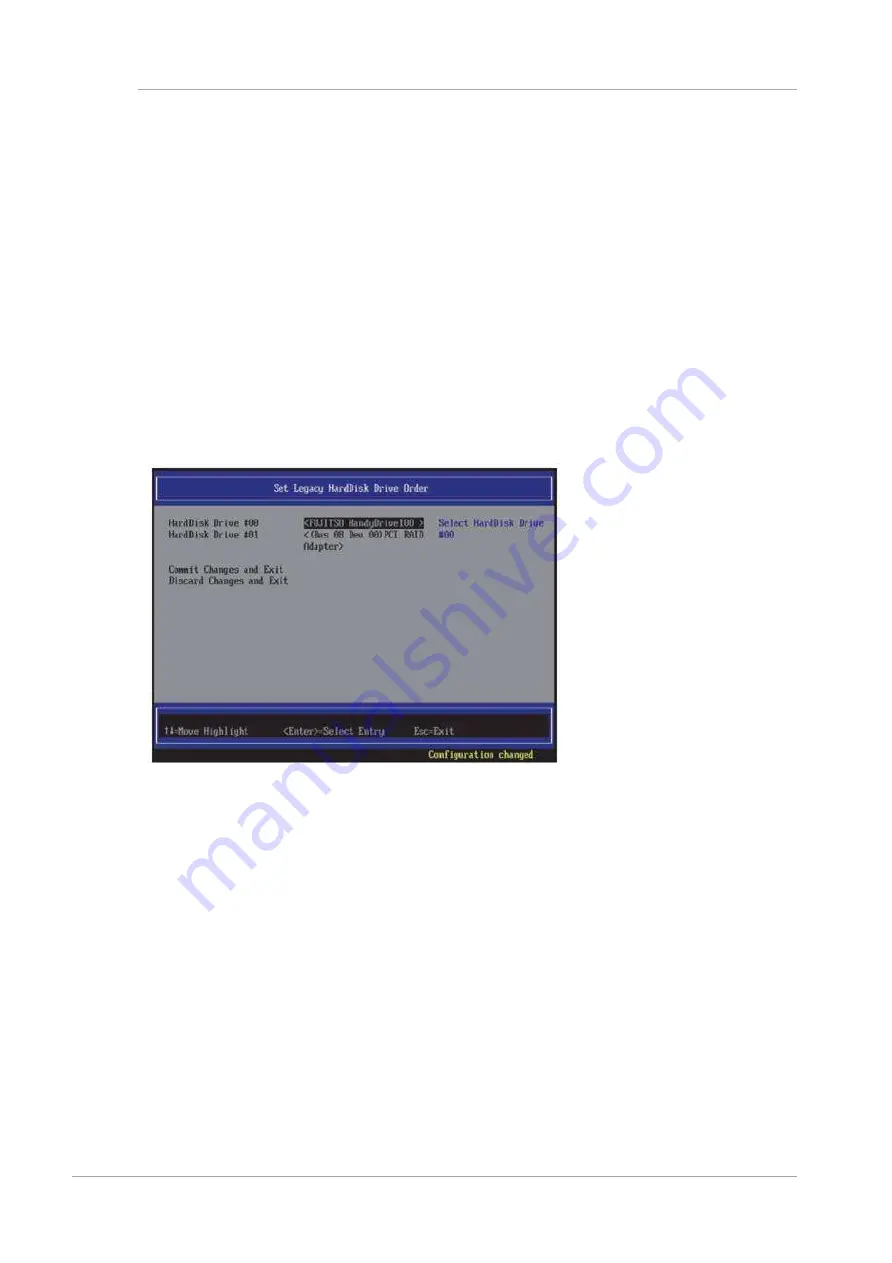
UEFI Menu Operations
3.5 [Boot maintenance Manager] Menu
637
CA92344-0539-04
3. The cursor is placed on the boot option which is to be set in HardDisk Drive #N.
In the “
FIGURE 3.54 Change in Priority Level (Set Legacy HardDisk Drive Order) (2)
”, the boot option is set
for HardDisk Drive #00.
4. [Enter] key is pressed. In “
FIGURE 3.54 Change in Priority Level (Set Legacy HardDisk Drive Order) (2)
the boot option of HardDisk Drive #00is changed from (Bus 08 Dev 00)
PCI RAID Adapter to Fujitsu HandyDrive100.
“
FIGURE 3.55 Change in Priority Level (Set Legacy HardDisk Drive Order) (3)
” is an example of window
when the priority level of HDD is substituted.
When the boot option set in HardDisk Drive Order #N is set in another HardDisk Drive Order #M before
setting, the boot option which had been set in HardDisk Drive Order #N before making changes, is set in
HardDisk Drive Order #M. In "
FIGURE 3.55 Change in Priority Level (Set Legacy HardDisk Drive Order) (3)
",
(Bus 08 Dev 00) PCIRAID Adapter is set to HardDisk Drive Order#01 in which Fujitsu HandyDrive100 is set.
FIGURE 3.55 Change in Priority Level (Set Legacy HardDisk Drive Order) (3)
5. Enable/Disable of HardDisk Drive #N is set.
Select “Disable” to make Disable.
Select boot option to make Enable.
FIGURE 3.56 Change in Priority Level (Set Legacy HardDisk Drive Order) (4)
” is an example of window on
which the HardDisk Drive #00 is set to Disable.
The Disabled HardDisk Drive #N is displayed as “Disable”.
















































