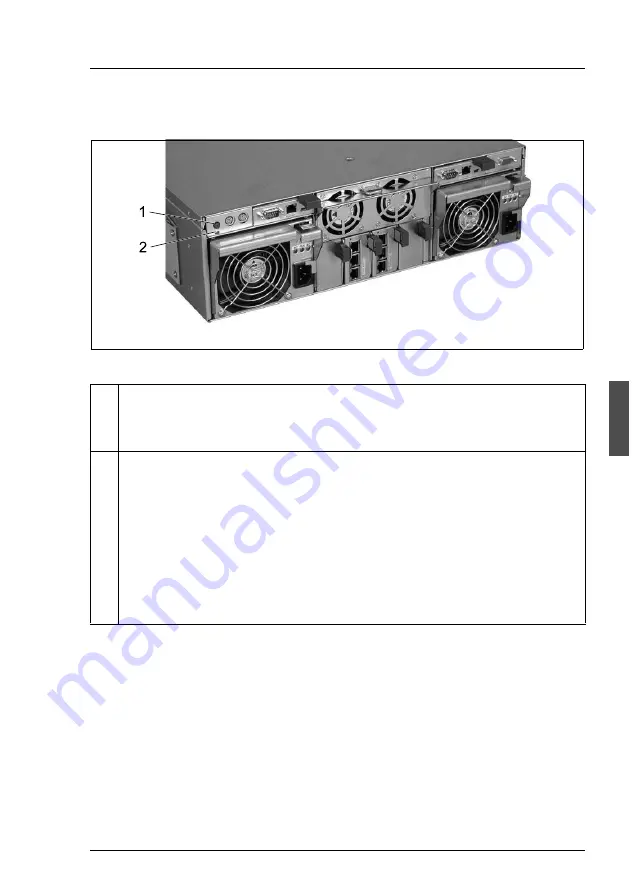
A26361-K863-Z102-8-7619
Rev. 8.0
43
Preparation for Use and Operation
Operating and Indicator Elements
5.1.2
The Rear Side
Figure 16: System operating and indicator elements on the rear side
1
Rear identify button
Pressing this button lights up the rear identify indicator. The front and rear
identify indicator will be synchronized.
2
Rear identify/Fault indicator (amber LED)
dark:
The system operates normally and has not been
selected for identification or remote administration.
lights amber:
This system has been selected for identification (identify
LED is lit) by pressing the front or rear identify button.
Press either of the identify buttons again to unmark the
system.
blinks amber:
SUM error: A malfunction has occurred in the system.
















































