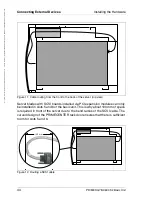36
PRIMERGY BX600 S2 Basic Unit
Installing the System in the Rack
Installing the Hardware
©
c
o
g
n
it
as
.
Ge
s
e
lls
c
h
ft
f
ü
r T
e
c
h
n
ik
-Do
k
u
m
e
nt
at
io
n
m
b
H
2
007
P
fad:
H:
\w
in
dows
\_p
roj
e
k
te\
B
x
z
\B
e
tr
ie
b
s
a
n
le
it
un
g\
V
e
rs
ion_
M
a
e
rz
-2
007
\A
rc
h
iv
\B
X
6
0
0
S
2
_
en\
bl
ad
e-u
s
.k
0
4
3rd-Party Rack
Certain framework conditions must be fulfilled:
–
Installation dimensions (see the dimensions shown in
figure 5 on page 37
).
–
Please ensure that the security mechanism (e.g. stopper or retention
system) on the server is working.
–
The rack support uprights must allow the rails to be screwed on at the front.
–
Frontally bolted rails.
The rails have with a linear alignment option to also allow adjustment to
different rack depths.
–
No support for the cable management delivered with the mounting kit. This
cable management is customized for the Fujitsu Siemens Computers
PRIMECENTER rack.
–
Climatic conditions.
For the ventilation of the installed server, there must be sufficiently large
gaps for air intake at the front of the rack and air discharge at the back of the
rack.
1
rack front
2
rack rear
A
rack depth (comparison PRIMECENTER rack 940/1000 mm)
B
rack width (comparison PRIMECENTER rack 700 mm)
C
clearance of the 19-inch installation level
C1
front 19-inch installation level
C2
rear 19-inch installation level
D
area for cable routing (cable area depth) and ventilation
E
area for front panel and ventilation
F
right and left area for support systems
P
PRIMERGY installation depth
a1
front left support upright
a2
front right support upright
b1
rear left support upright
b2
rear right support upright