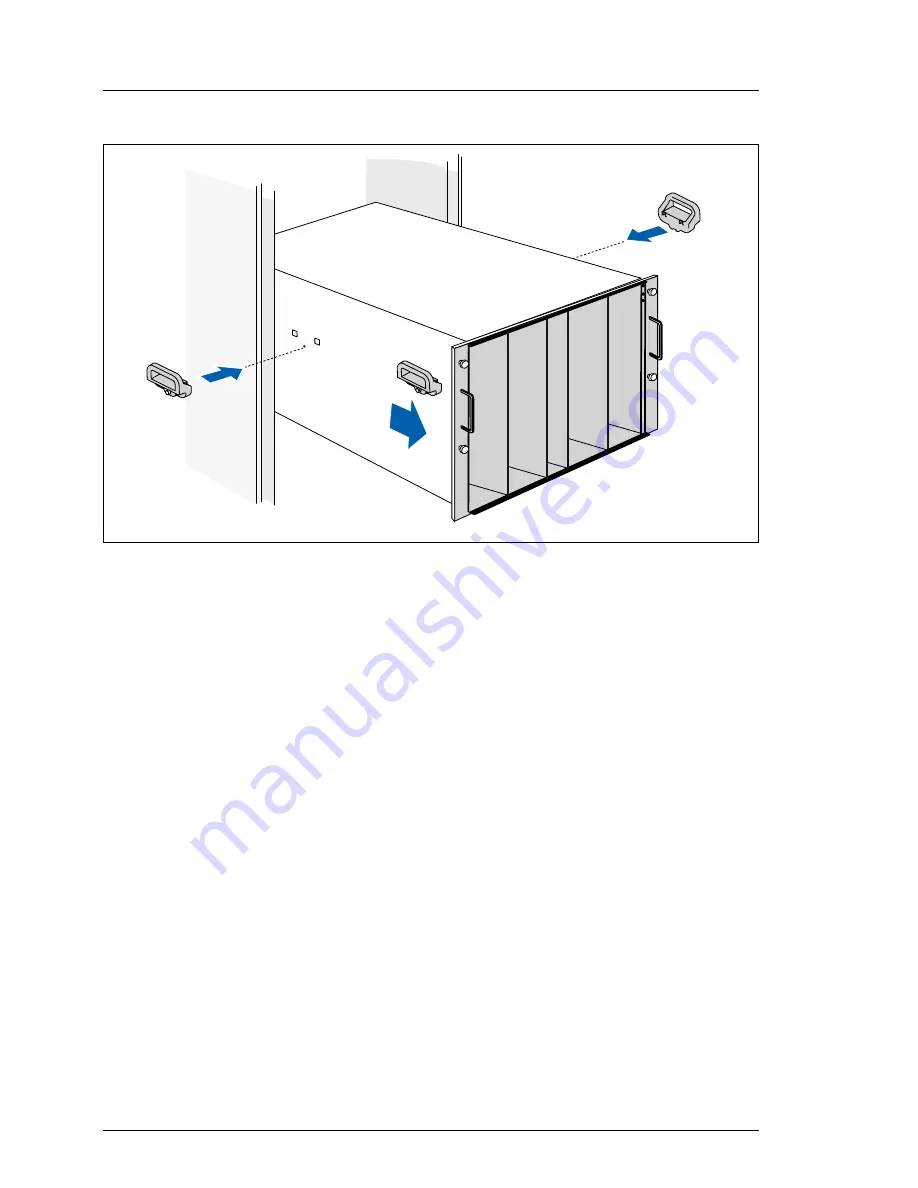
22
Service Supplement
BX900
S1
Preparation
Replacement routines
©
c
o
gn
it
a
s
.
G
e
s
e
lls
c
h
ft
f
ü
r T
e
c
h
ni
k
-D
o
k
u
m
e
n
ta
ti
o
n m
b
H
200
9
P
fad
: R
:\
B
X
9
0
0
\S
e
rv
ic
e
-S
u
ppl
e
m
en
t\
V
e
rs
ion_
20
09-
06
\A
rc
h
iv
\B
X
900
S
1_s
up
pl
.e
n
\B
X
9
00S
1
_
s
upp
l_
e
n
.k
0
4
Figure 5: Removing the system unit from the rack cabinet: Lifting out the system unit
Ê
Take hold of the system unit, together with the second person, by the
carrying handles on the sides at the front. Together, pull the system unit out
of the rack until the recesses for attaching the rear carrying handles are
exposed (1).
Ê
Get the third person to attach the rear carrying handles (2).
Ê
Hold the system unit, together with the second person, by both of the
carrying handles on one side.
Ê
Lift the system unit out of the rack together with the second person.
You install the system unit in the rack cabinet in reverse order. Observe the
following when you put the system unit back into operation.
V
CAUTION!
Before switching the system unit on using the On/Off button, the
PRIMERGY BX900 S1 system unit must be connected to the power
supply for at least a minute.
1
2
2
















































