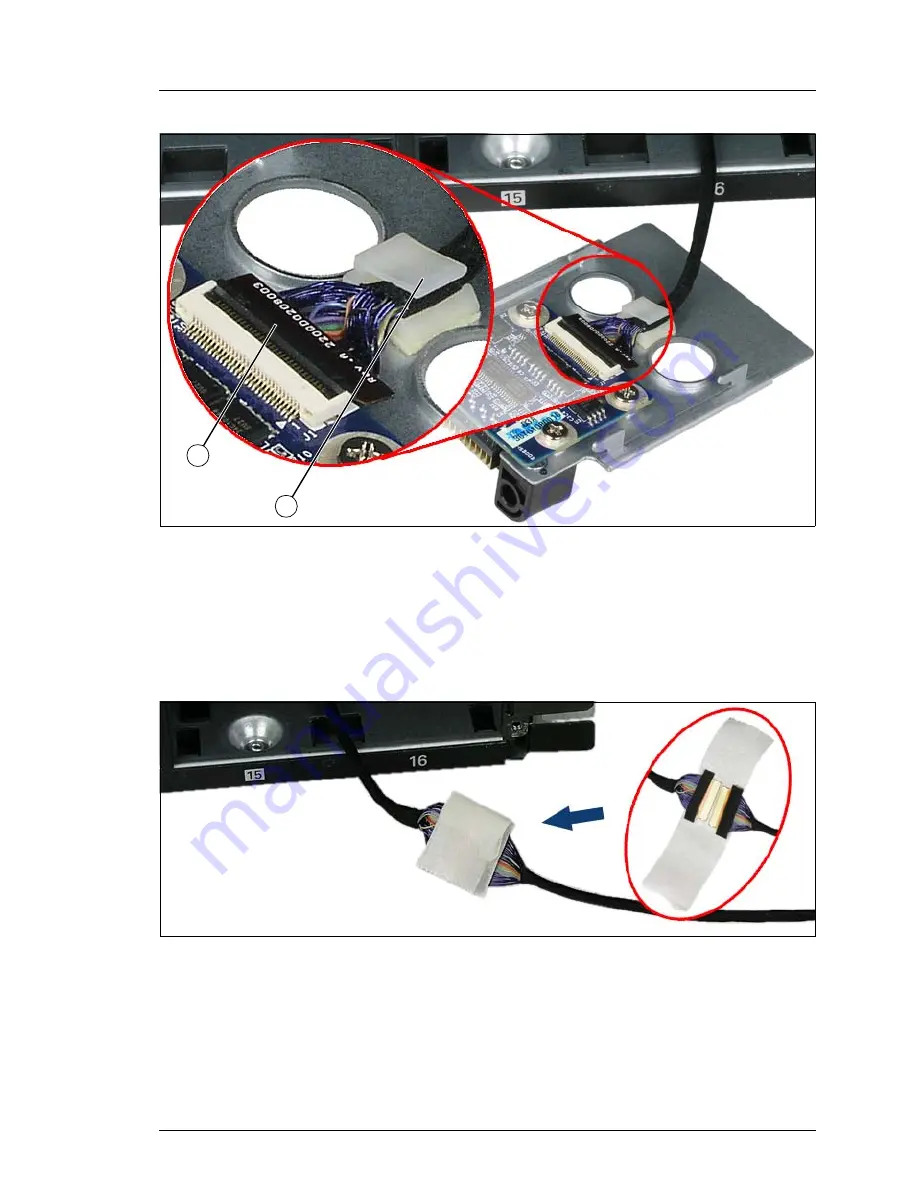
BX900 S1
Service Supplement
37
Replacement routines
Replacing the front docking board
Figure 22: Unlocking the front docking board
Ê
Slip your fingernail underneath the black clamping bracket (1) and open it up.
Ê
Open the clip (2) and remove the Local Service Panel connecting cable.
Step 3: Installing a new front docking board
Figure 23: Connecting the cables
Ê
Connect the old LCD cable and the free end of the new LCD cable using
easily removable adhesive tape (e.g. masking tape).
햳
햲










































