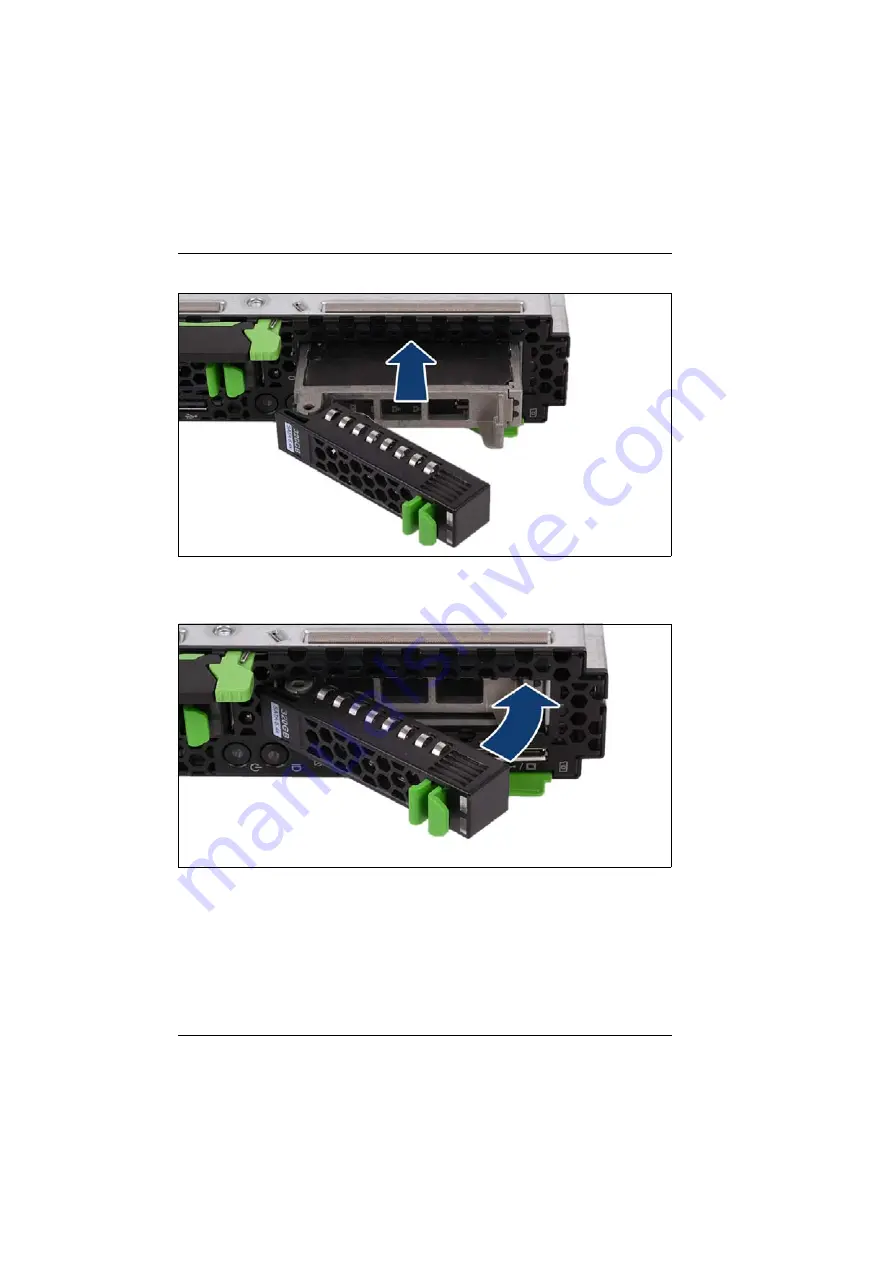
106
Upgrade and Maintenance Manual
BX920
S4
Hard disk drives / solid state drives
©
c
o
gn
ita
s.
G
e
se
lls
ch
ft fü
r T
ech
n
ik
-D
o
ku
m
en
ta
tio
n
m
b
H
2
0
14
Pf
a
d:
C
:\P
ro
g
ra
m
m
e
\F
C
T
\ti
m
_a
pp
\ti
m
_l
oca
l\w
or
k\PI
C
H
O
L\
O
B
J_
D
O
KU
-1
9
86
9-
00
1.
fm
Figure 18: Installing the 2.5-inch HDD/SSD module
Ê
Carefully push the HDD/SSD module into the empty bay until it stops.
Figure 19: Installing the 2.5-inch HDD/SSD module
Ê
Push the handle completely in the direction of the arrow until the locking
mechanism engages.
















































