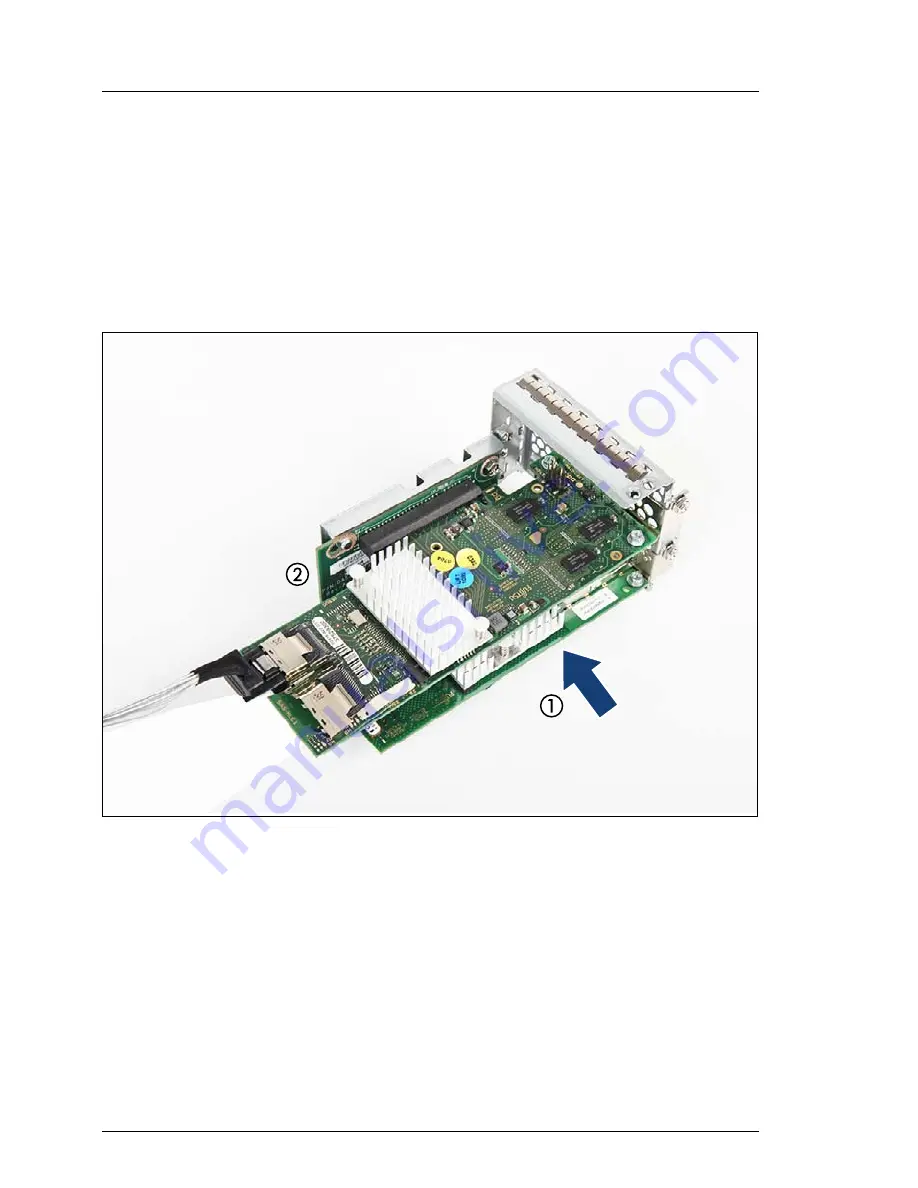
118
Upgrade and Maintenance Manual
CX270
S2
Expansion cards, interposer boards and battery backup units
6.4.1.5
Installing a SAS RAID controller
Ê
Remove the SAS RAID controller from its protective packaging.
I
For further instructions regarding controller settings, please refer to
the accompanying documentation.
Ê
If applicable, attach the required slot bracket to the SAS RAID controller as
described in section
"Mounting expansion card slot brackets" on page 86
.
Figure 56: Installing a SAS RAID controller (A)
Ê
Carefully insert the expansion card into the PCI slot (2) and press it
firmly (1).
I
For slot preferences, please refer to section
"Basic information" on
page 84
.
















































