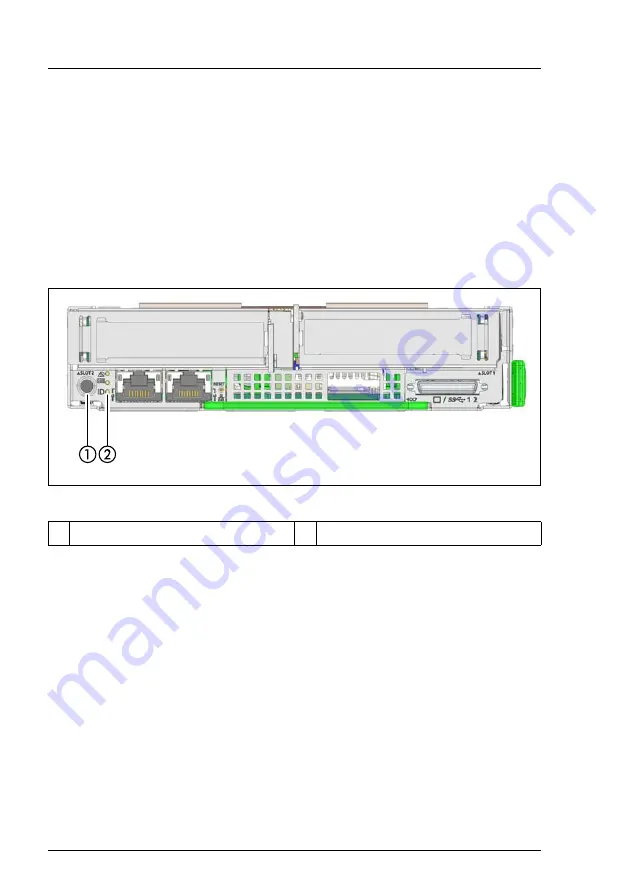
72
Upgrade and Maintenance Manual
CX400 M4
Basic hardware procedures
4.14 Switching on the server node(s)
V
CAUTION!
●
Follow the safety instructions in the chapter
I
Controls and indicators are the same for the CX2550 M4 / CX2560 M4 /
CX2570 M4.
Ê
If applicable, connect all external cables to the server node.
Figure 36: Controls and indicators of the server node
Ê
Press the On/Off button either on the rear or on the corresponding front
panel to start up the server node.
The power-on indicator is lit green and the ID indicator is off.
I
For more information, refer to section
"Indicators on the front panel
.
1 On/Off button / Power-on indicator 2 ID indicator
















































