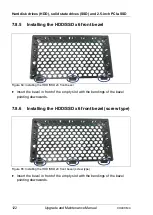CX400 M4
Upgrade and Maintenance Manual
113
Hard disk drives (HDD), solid state drives (SSD) and 2.5-inch PCIe-SSD
Figure 55: Securing the HDD/SSD bridge board
Ê
Fold down the HDD/SSD bridge board (1).
Ê
Carefully shift the HDD/SSD bridge board in the direction of the arrow (2)
until the shoulder screw caps on the chassis will rest in the narrow ends of
the keyhole slots on the HDD/SSD bridge board (see circles).
7.6.3
Concluding steps
Perform the following procedures:
Ê
"Installing the midplane kit" on page 153
Ê
Install all HDD/SSD backplanes as described in section
inch HDD/SSD backplane" on page 106
Ê
"Installing the fan modules cage" on page 107
Ê
Install all fan modules as described in section
"Installing the fan module" on
Ê
"Closing the server enclosure" on page 51
Ê
"Mounting the server enclosure in the rack" on page 61
Ê
Install all HDD/SSD modules in the relevant HDD/SSD cages as described
in section
"Removing 2.5-inch HDD/SSD modules" on page 98
.
Ê
"Connecting the power cord" on page 71
Ê