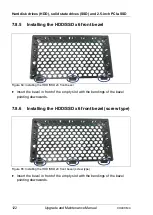116
Upgrade and Maintenance Manual
CX400 M4
Hard disk drives (HDD), solid state drives (SSD) and 2.5-inch PCIe-SSD
7.7.3
Installing the HDD/SSD bridge board
Figure 57: Installing the HDD/SSD bridge board
Ê
At a slight angle, lower the HDD/SSD bridge board into the chassis.
Ê
Carefully shift the HDD/SSD bridge board towards the left (1) until the
shoulder screw caps on the chassis engage with the recesses of the
HDD/SSD bridge board (see circles).