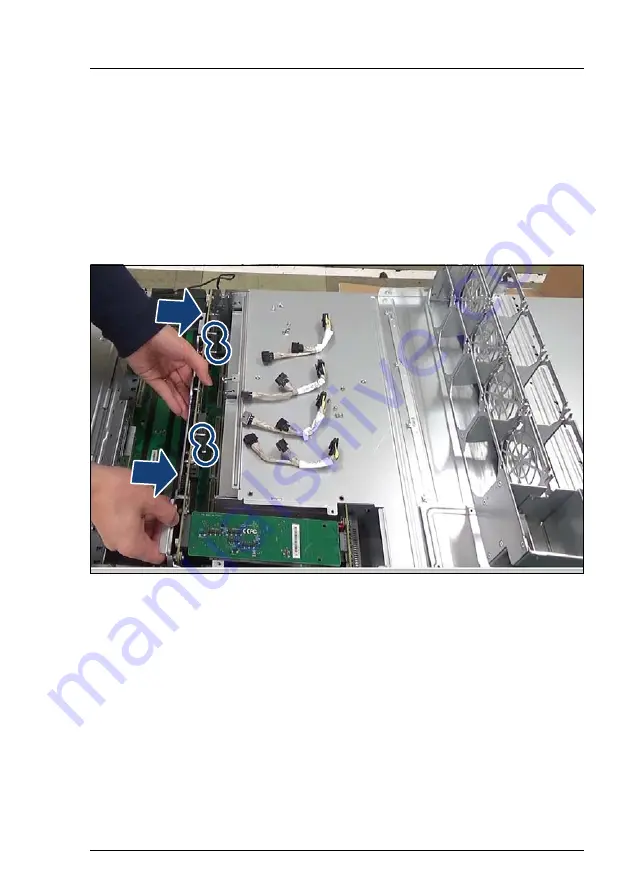
CX400 M4
Upgrade and Maintenance Manual
153
Midplane kit
Ê
Hold the midplane kit by the metal bar (1) and at the recess at the bottom
edge (2) and unplug the midplane from the connectors of the HDD/SSD
bridge board.
Ê
Move the midplane kit about 5 cm to the front (3) and remove it in a vertical
motion of the chassis.
9.2.3
Installing the midplane kit
Figure 80: Installing the midplane kit (A)
Ê
Lower the midplane kit in a vertical motion into the chassis as shown.
Ê
Move the midplane kit in the direction of the arrows so that the guide pins
(see circles) fit into the slots in the housing wall.
















































