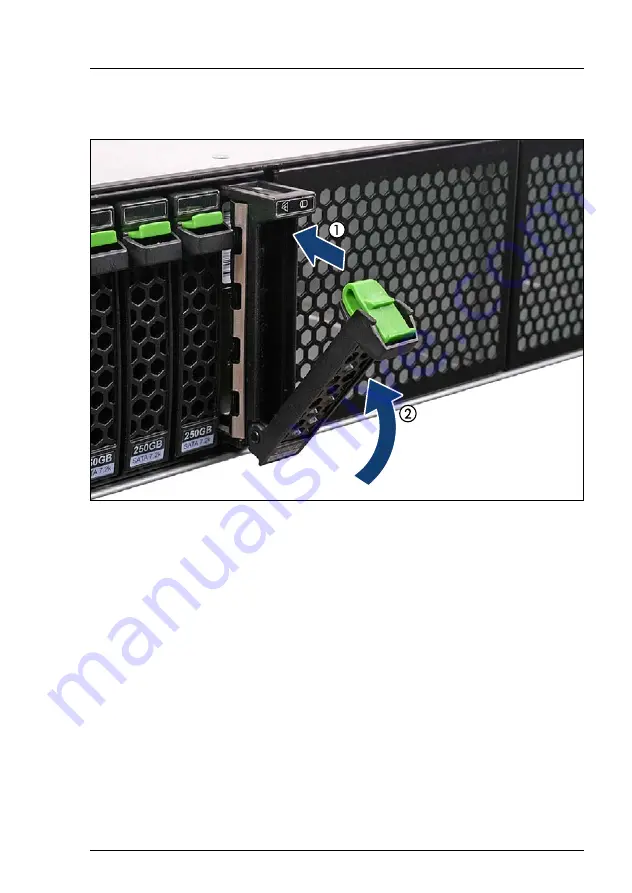
CX400 M4
Upgrade and Maintenance Manual
97
Hard disk drives (HDD), solid state drives (SSD) and 2.5-inch PCIe-SSD
7.2.3
Installing a 2.5-inch HDD/SSD module
Figure 45: Installing the 2.5-inch HDD/SSD module
Ê
Insert the HDD/SSD module into a drive bay and carefully push back as far
as it will go (1).
Ê
Close the release lever in the direction of the arrow (2).
7.2.4
Concluding steps
Perform the following procedures:
Ê
"Performing a RAID array rebuild" on page 75
















































