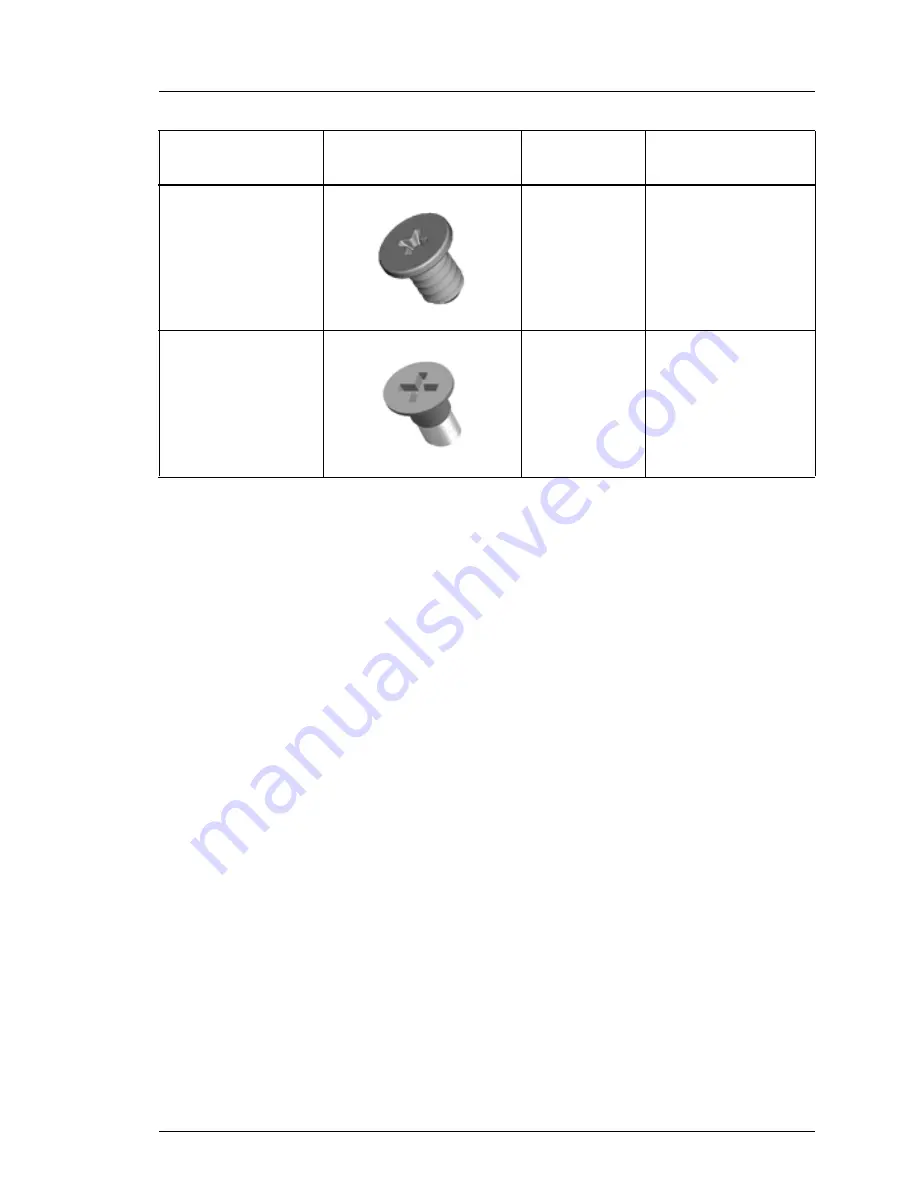
CX400 S1
Upgrade and Maintenance Manual
27
Before you start
2.4
Documents you need at hand
Maintenance procedures may include references to additional documentation.
When preparing the maintenance task, ensure that all required manuals are
available according to the overview below.
I
– Ensure to store all printed manuals enclosed with your server in a
save place for future reference.
– Unless stated otherwise, all manuals are available online at
http://manuals.ts.fujitsu.com
under
Industry standard servers
or from the
ServerView Suite DVD 2 supplied with your PRIMERGY server.
For the Japanese market please use the following address:
http://jp.fujitsu.com/platform/server/primergy/manual/
Phillips
PH2 / (+) No. 2
Front panel
6-32 x 5.0
mmMU06050IBJ1
Phillips
PH2 / (+) No. 2
system fans
M5 x 10 mm
MS50100I010
Screw driver /
Bit insert
Screw
Usage
Type
Table 3: List of required tools and used screws for the 3.5-inch chassis
Summary of Contents for PRIMERGY CX400 S1
Page 12: ...12 Bearbeitungsstand Bestellnummer Content ...
Page 14: ...14 Upgrade and Maintenance Manual CX400 S1 Version history ...
Page 18: ...18 Upgrade and Maintenance Manual CX400 S1 Introduction ...
Page 76: ...76 Upgrade and Maintenance Manual CX400 S1 Basic hardware procedures ...
Page 132: ...132 Upgrade and Maintenance Manual CX400 S1 Hard disk drives solid state drives ...
Page 196: ...196 Upgrade and Maintenance Manual CX400 S1 Cabling 12 3 Cabling Figure 147 2 5 inch chassis ...
Page 197: ...CX400 S1 Upgrade and Maintenance Manual 197 Cabling Figure 148 3 5 inch chassis ...
Page 198: ...198 Upgrade and Maintenance Manual CX400 S1 Cabling ...
















































