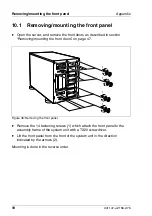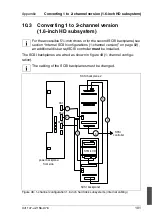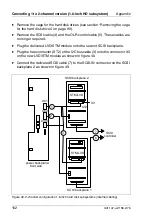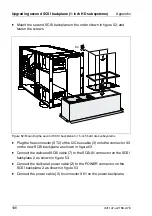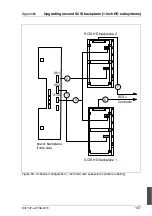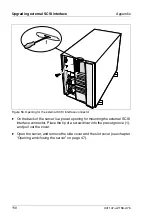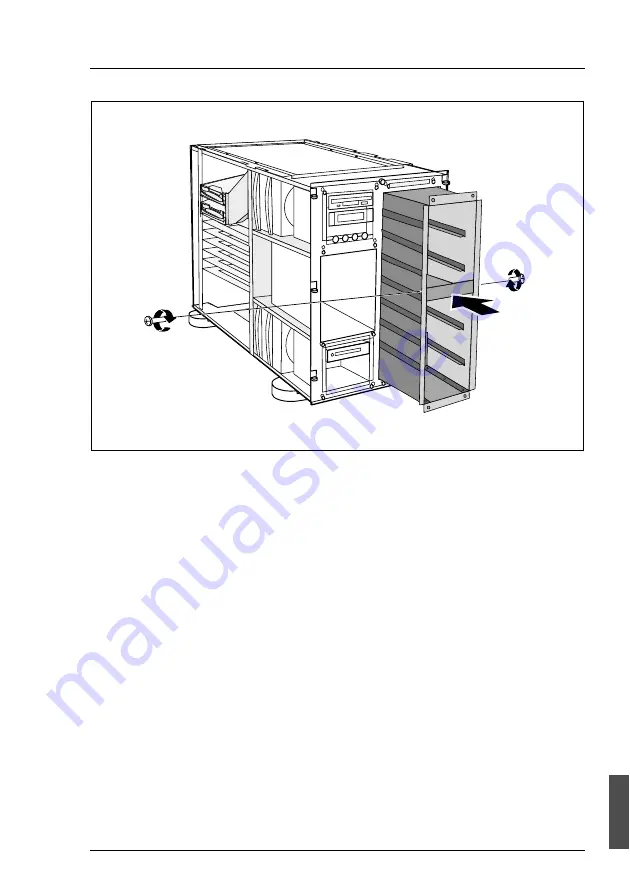
U41147-J-Z156-2-76
105
Appendix
Upgrading second SCSI backplane (1-inch HD subsystems)
Figure 51: Mounting the divider plate
Ê
Insert the delivered divider plate for the two hard disk units as shown above
(1). Make sure care that the rear side of the divider plate is positioned in the
groove at the rear side of the cage, and mount it with the two fastening
screws (2).
Ê
Put the cage for the hard disk drives on the working surface with the SCSI
backplane facing upwards (see figure 52 on page 106).
V
CAUTION!
Make sure that the cables are not under tension. When you are
working under cramped conditions, first mark the cables connected
to the SCSI backplane, then pull them out, and continue working.
1
2
2
Summary of Contents for PRIMERGY H200
Page 4: ......
Page 5: ...Related publications and index ...
Page 6: ......
Page 10: ......
Page 18: ...8 U41147 J Z156 2 76 Technical data Introduction ...
Page 19: ...U41147 J Z156 2 76 9 Introduction Technical data ...
Page 20: ......
Page 21: ...U41147 J Z156 2 76 11 Introduction Technical data ...
Page 22: ...12 U41147 J Z156 2 76 Technical data Introduction ...
Page 32: ......
Page 71: ...U41147 J Z156 2 76 61 Troubleshooting and tips Error messages on the control panel ...
Page 72: ......
Page 100: ......
Page 140: ......
Page 142: ......
Page 150: ......
Page 152: ......
Page 154: ......