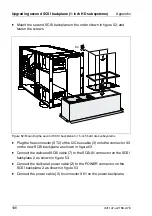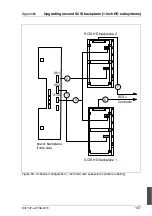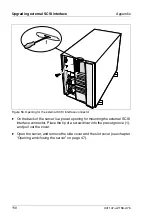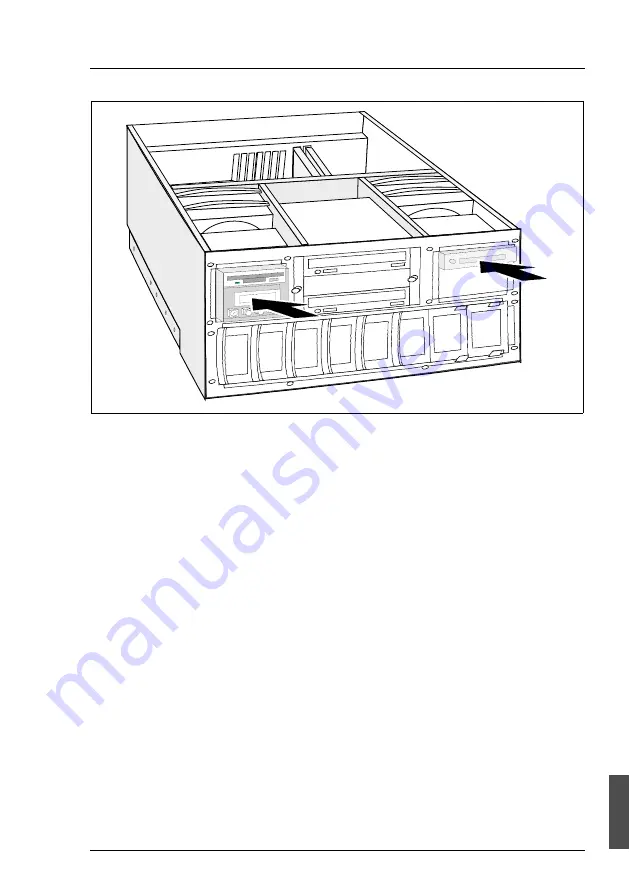
U41147-J-Z156-2-76
117
Appendix
Converting a floorstand model into a rack model
Figure 63: Installing the cages
Ê
Turn the cages 90° to the left.
Ê
Push the cage with the floppy disk drive and the LCD control panel into the
holder (1). Push the cage with the chipcard reader into the holder (2) of the
system unit.
Ê
Connect the device cables to the corresponding connector. Refer to the
table in figure 62 on page 116 for assistance.
Ê
Mount the slot cover (see chapter “Opening and closing the server” on
page 47).
2
1
Summary of Contents for PRIMERGY H200
Page 4: ......
Page 5: ...Related publications and index ...
Page 6: ......
Page 10: ......
Page 18: ...8 U41147 J Z156 2 76 Technical data Introduction ...
Page 19: ...U41147 J Z156 2 76 9 Introduction Technical data ...
Page 20: ......
Page 21: ...U41147 J Z156 2 76 11 Introduction Technical data ...
Page 22: ...12 U41147 J Z156 2 76 Technical data Introduction ...
Page 32: ......
Page 71: ...U41147 J Z156 2 76 61 Troubleshooting and tips Error messages on the control panel ...
Page 72: ......
Page 100: ......
Page 140: ......
Page 142: ......
Page 150: ......
Page 152: ......
Page 154: ......