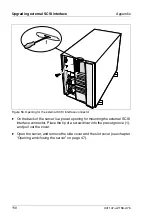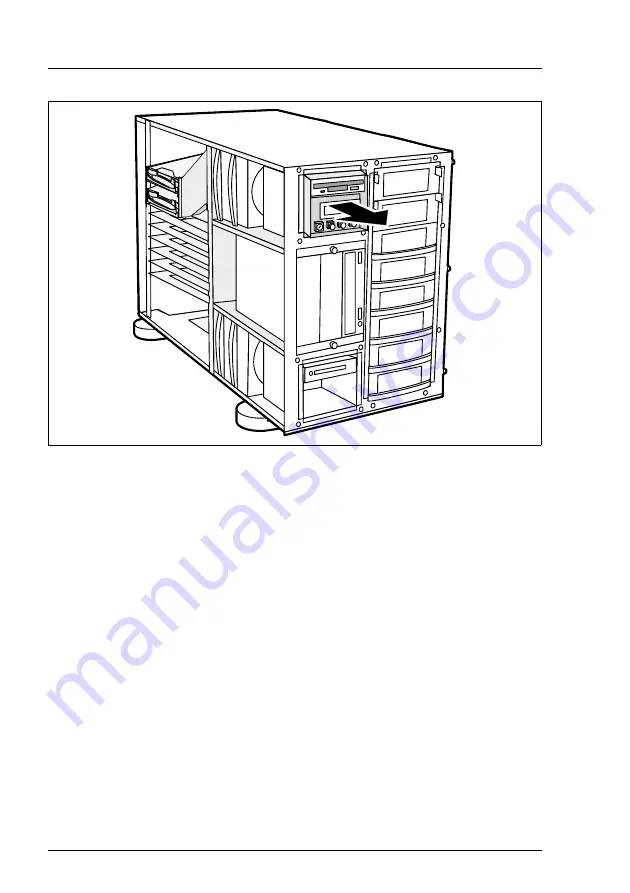
124
U41147-J-Z156-2-76
Installing/removing the floppy disk drive
Appendix
Figure 69: Removing the floppy disk drive
Ê
Pull out the cage with the floppy disk drive and the front panel of the system
unit as far as possible (1), and hold it there.
V
CAUTION!
The cable for the control panel is very sensitive.
Ensure that the cable is not damaged.
Ê
Reach behind the pulled out cage and disconnect the data and power cables
from the floppy disk drive.
Ê
Remove the four mounting screws.
Ê
Take the floppy disk drive out of the cage.
Installing is done in the reverse order.
Ê
Close the server again (see chapter “Opening and closing the server” on
page 47).
1
Summary of Contents for PRIMERGY H200
Page 4: ......
Page 5: ...Related publications and index ...
Page 6: ......
Page 10: ......
Page 18: ...8 U41147 J Z156 2 76 Technical data Introduction ...
Page 19: ...U41147 J Z156 2 76 9 Introduction Technical data ...
Page 20: ......
Page 21: ...U41147 J Z156 2 76 11 Introduction Technical data ...
Page 22: ...12 U41147 J Z156 2 76 Technical data Introduction ...
Page 32: ......
Page 71: ...U41147 J Z156 2 76 61 Troubleshooting and tips Error messages on the control panel ...
Page 72: ......
Page 100: ......
Page 140: ......
Page 142: ......
Page 150: ......
Page 152: ......
Page 154: ......