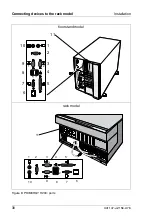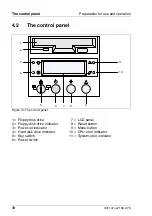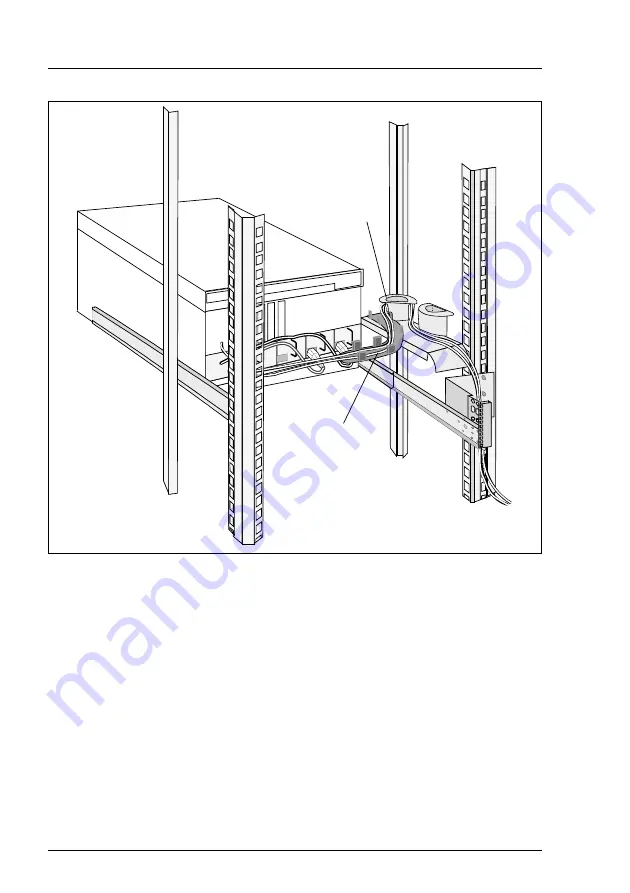
34
U41147-J-Z156-2-76
Connecting devices to the rack model
Installation
Figure 10: Routing the cables in the DataCenter rack
Ê
Route the cables through the cable clips on the right support upright after
having inserted the server (see the technical manual of the DataCenter
rack).
Ê
Check to see if the server can be pulled out without breaking or
overstretching the cables.
1
2
Summary of Contents for PRIMERGY H200
Page 4: ......
Page 5: ...Related publications and index ...
Page 6: ......
Page 10: ......
Page 18: ...8 U41147 J Z156 2 76 Technical data Introduction ...
Page 19: ...U41147 J Z156 2 76 9 Introduction Technical data ...
Page 20: ......
Page 21: ...U41147 J Z156 2 76 11 Introduction Technical data ...
Page 22: ...12 U41147 J Z156 2 76 Technical data Introduction ...
Page 32: ......
Page 71: ...U41147 J Z156 2 76 61 Troubleshooting and tips Error messages on the control panel ...
Page 72: ......
Page 100: ......
Page 140: ......
Page 142: ......
Page 150: ......
Page 152: ......
Page 154: ......