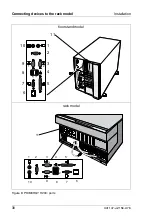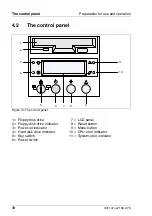U41147-J-Z156-2-76
39
Preparation for use and operation
The control panel
4.2.1
Operation controls
Key switch (Lock position)
The current system state cannot be changed. The power and reset
switches are inoperative. The Remote ON/OFF functions (e.g. via
"Modem Ring") are also inoperative. The menu button is operative.
Key switch (Remote position)
The power switch and reset button are inoperative. Remote ON/OFF
is possible. The menu button is operative.
Key switch (Local position)
The power switch and reset button are operative. When the system is
switched off, pressing the power switch boots the system. When the
system is operating, pressing the power switch switches off the
system. Pressing the reset button reboots the system. The reset
button has only one effect when the system has already been booted.
The menu button is operative.
Power Switch
When the system is switched off, it is switched on by pressing the
power switch. When the system is operating, pressing the power
switch will switch it off.
I
The power switch does not disconnect the server from the line
voltage. To disconnect the line voltage completely, remove the
power plug from the grounded power outlet.
Reset button
Pressing the reset button reboots the system.
Summary of Contents for PRIMERGY H200
Page 4: ......
Page 5: ...Related publications and index ...
Page 6: ......
Page 10: ......
Page 18: ...8 U41147 J Z156 2 76 Technical data Introduction ...
Page 19: ...U41147 J Z156 2 76 9 Introduction Technical data ...
Page 20: ......
Page 21: ...U41147 J Z156 2 76 11 Introduction Technical data ...
Page 22: ...12 U41147 J Z156 2 76 Technical data Introduction ...
Page 32: ......
Page 71: ...U41147 J Z156 2 76 61 Troubleshooting and tips Error messages on the control panel ...
Page 72: ......
Page 100: ......
Page 140: ......
Page 142: ......
Page 150: ......
Page 152: ......
Page 154: ......