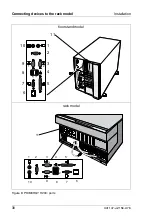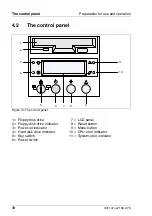U41147-J-Z156-2-76
41
Preparation for use and operation
The control panel
4.2.3
Indicators on drives
CD-ROM indicator
The indicator lights up when the CD-ROM drive is being accessed.
Floppy disk drive indicator
The indicator lights up when the floppy disk drive is being accessed.
Hard disk drive indicator
4.2.4
LCD panel
In the alphanumeric LCD panel, the following information is shown:
–
System information
–
Hardware system error
The display modes change automatically depending on the system status. The
display mode can be changed by pressing the menu button for longer than one
second.
The menu button is inoperative during the start-up phase. If no system errors
occur during the start-up phase, the LCD panel switches to the system infor-
mation mode. The system information mode is the normal display mode. If
errors occur during operation, the LCD panel automatically switches to the
system error mode and remains in this mode until the display mode is changed
with the menu button.
Hard disk access indicator
Lights green when the drive in this slot is being accessed.
Hard disk error indicator (only in conjunction with a disk array
controller)
Lights orange when the drive is defective and needs replacing or
when the slot is not correctly inserted.
Blinks orange when a rebuild is carried out by the disk array controller
after changing a hard disk drive.
Summary of Contents for PRIMERGY H200
Page 4: ......
Page 5: ...Related publications and index ...
Page 6: ......
Page 10: ......
Page 18: ...8 U41147 J Z156 2 76 Technical data Introduction ...
Page 19: ...U41147 J Z156 2 76 9 Introduction Technical data ...
Page 20: ......
Page 21: ...U41147 J Z156 2 76 11 Introduction Technical data ...
Page 22: ...12 U41147 J Z156 2 76 Technical data Introduction ...
Page 32: ......
Page 71: ...U41147 J Z156 2 76 61 Troubleshooting and tips Error messages on the control panel ...
Page 72: ......
Page 100: ......
Page 140: ......
Page 142: ......
Page 150: ......
Page 152: ......
Page 154: ......