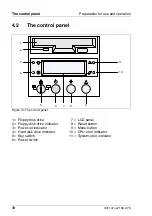52
U41147-J-Z156-2-76
BIOS Setup security functions
Property and data protection
Prevent unauthorized access to the settings of boards with their own
BIOS
You can activate this protection by selecting the value
Extended
for the
Setup
Password Lock
field in the
Security
menu.
Prevent the system from booting from the diskette drive
You can activate this protection by selecting the value
Diskette Lock
for the
System Load
field in the
Security
menu.
Prevent unauthorized writing of diskettes
To activate this protection, select the value
Disabled
for the
Diskette Write
field in
the
Security
menu.
Protect BIOS from being overwritten
To activate this protection, select the value
Disabled
for the
Flash Write
field in
the
Security
menu.
Protect the server from being switched on by an external device
To activate this protection, select the value
Disabled
for the
Remote Power On
field in the
Security
menu.
Protect the server from being switched off by a program
To activate this protection, select the value
Disabled
for the
Soft Power Off
field
in the
Security
menu.
Summary of Contents for PRIMERGY H200
Page 4: ......
Page 5: ...Related publications and index ...
Page 6: ......
Page 10: ......
Page 18: ...8 U41147 J Z156 2 76 Technical data Introduction ...
Page 19: ...U41147 J Z156 2 76 9 Introduction Technical data ...
Page 20: ......
Page 21: ...U41147 J Z156 2 76 11 Introduction Technical data ...
Page 22: ...12 U41147 J Z156 2 76 Technical data Introduction ...
Page 32: ......
Page 71: ...U41147 J Z156 2 76 61 Troubleshooting and tips Error messages on the control panel ...
Page 72: ......
Page 100: ......
Page 140: ......
Page 142: ......
Page 150: ......
Page 152: ......
Page 154: ......