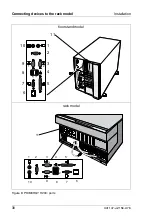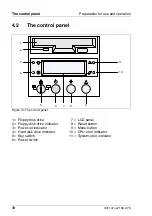44
U41147-J-Z156-2-76
Configuring the server
Preparation for use and operation
Other ON/OFF possibilities
In addition to using the power switch, the server can also be switched on/off in
the following ways:
–
Specified switch-on/switch-off time
In the
ServerView
program, the time is set at which the server switches on or
off.
–
Ring indicator
The server is switched on via an internal or external modem. The key switch
must be in the Remote position.
–
Following a power failure
The server automatically reboots following a power failure.
4.4
Configuring the server
This section contains information about the server configuration and how to
install the operating system.
4.4.1
Configuration with ServerStart
With the
ServerStart
CD provided, you can configure the server and install the
operating system in a convenient manner. The menu-guided configuration
includes server configuration with
SCU
and the disk array controller configu-
ration with GAM (Global Array Manager) and the Adaptec Storage Manager.
I
Note on
SCSI ID
:
Please note that the SCSI IDs for the hard disk drives are permanently
assigned.
How to use
ServerStart
and more information can be found in the included CD-
booklet.
If you use
ServerStart
, you can skip the following sections on how to configure
the server and install the operating system. Continue with the section “Cleaning
the server” on page 46.
Summary of Contents for PRIMERGY H200
Page 4: ......
Page 5: ...Related publications and index ...
Page 6: ......
Page 10: ......
Page 18: ...8 U41147 J Z156 2 76 Technical data Introduction ...
Page 19: ...U41147 J Z156 2 76 9 Introduction Technical data ...
Page 20: ......
Page 21: ...U41147 J Z156 2 76 11 Introduction Technical data ...
Page 22: ...12 U41147 J Z156 2 76 Technical data Introduction ...
Page 32: ......
Page 71: ...U41147 J Z156 2 76 61 Troubleshooting and tips Error messages on the control panel ...
Page 72: ......
Page 100: ......
Page 140: ......
Page 142: ......
Page 150: ......
Page 152: ......
Page 154: ......