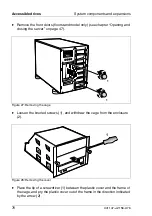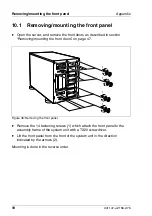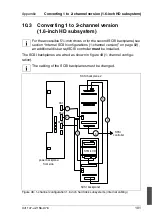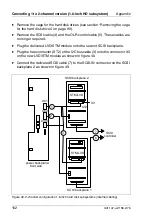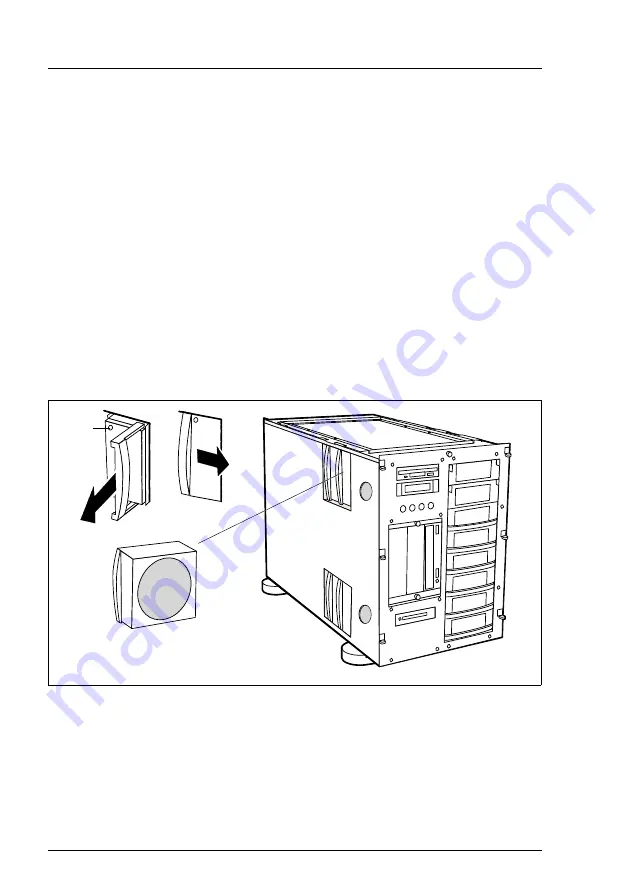
88
U41147-J-Z156-2-76
Fans
System components and expansions
8.8
Fans
The server is cooled by four system fan modules. The modular design enables
easy replacement of the fans during service. Due to the hot plug architecture,
fans can also be replaced during operation. Replacement must take less than
30 seconds to complete.
8.8.1
Replacing system fan modules
The four system fan modules are accessible from the left side (floorstand
model) or from above (rack model).
Each fan is equipped with a status indicator (a) (green = ok, orange = error).
Ê
Open the server (floorstand model only), and remove the top cover and the
side cover (see chapter “Opening and closing the server” on page 47).
Figure 42: Remove the system fan module
Ê
Open out the handle on the slide-in tray to the direction of the arrow (1), and
pull out the system fan module attached to it (2).
2
1
a
1
Summary of Contents for PRIMERGY H200
Page 4: ......
Page 5: ...Related publications and index ...
Page 6: ......
Page 10: ......
Page 18: ...8 U41147 J Z156 2 76 Technical data Introduction ...
Page 19: ...U41147 J Z156 2 76 9 Introduction Technical data ...
Page 20: ......
Page 21: ...U41147 J Z156 2 76 11 Introduction Technical data ...
Page 22: ...12 U41147 J Z156 2 76 Technical data Introduction ...
Page 32: ......
Page 71: ...U41147 J Z156 2 76 61 Troubleshooting and tips Error messages on the control panel ...
Page 72: ......
Page 100: ......
Page 140: ......
Page 142: ......
Page 150: ......
Page 152: ......
Page 154: ......