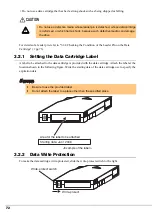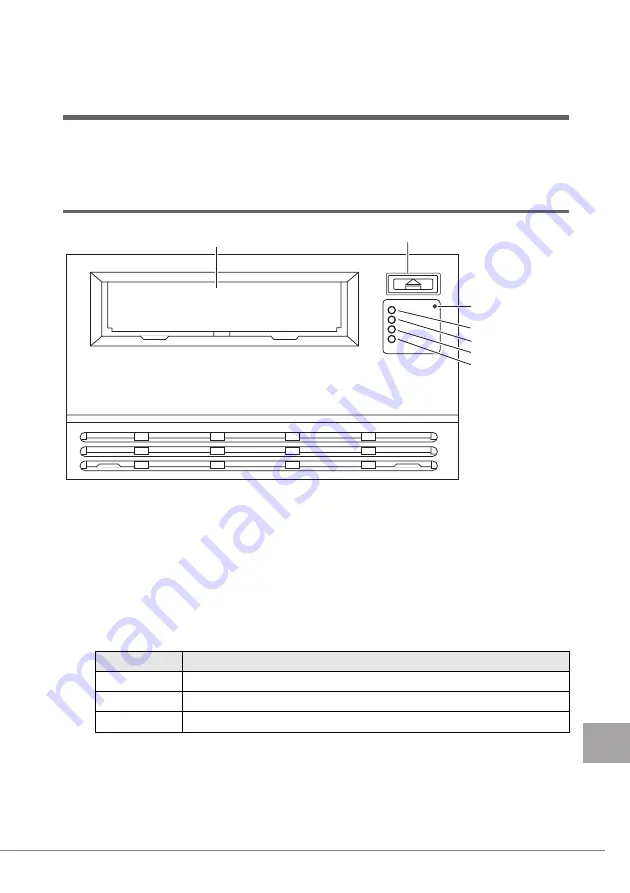
2 Component Names and Functions
65
E
2
Component Names and
Functions
This chapter explains the component names and functions of this product.
2.1
Eject Button and LEDs
Eject button
Press this button to eject the cartridge from the drive. Do not press this button for more than 10
seconds (Forcible ejection will be performed, and may cause errors in the OS and backup software).
"2.2.2 Ejecting (Manual, Automatic)"(pg.67)
Ready LED / Drive Error LED / Tape Error LED / Clean LED
These LEDs indicate the status of this product. The general meaning of each LED is as follows.
For details, refer to "6 LEDs" (
• Ready LED (Green)
LED Status
Device status
ON
This product is ready for use.
OFF
Power is not turned on or an error occurred during the self diagnostic test.
Blinking
Device is running
Eject button
Data cartridge insertion slot
Emergency reset
Ready LED
Drive Error LED
Tape Error LED
Clean LED