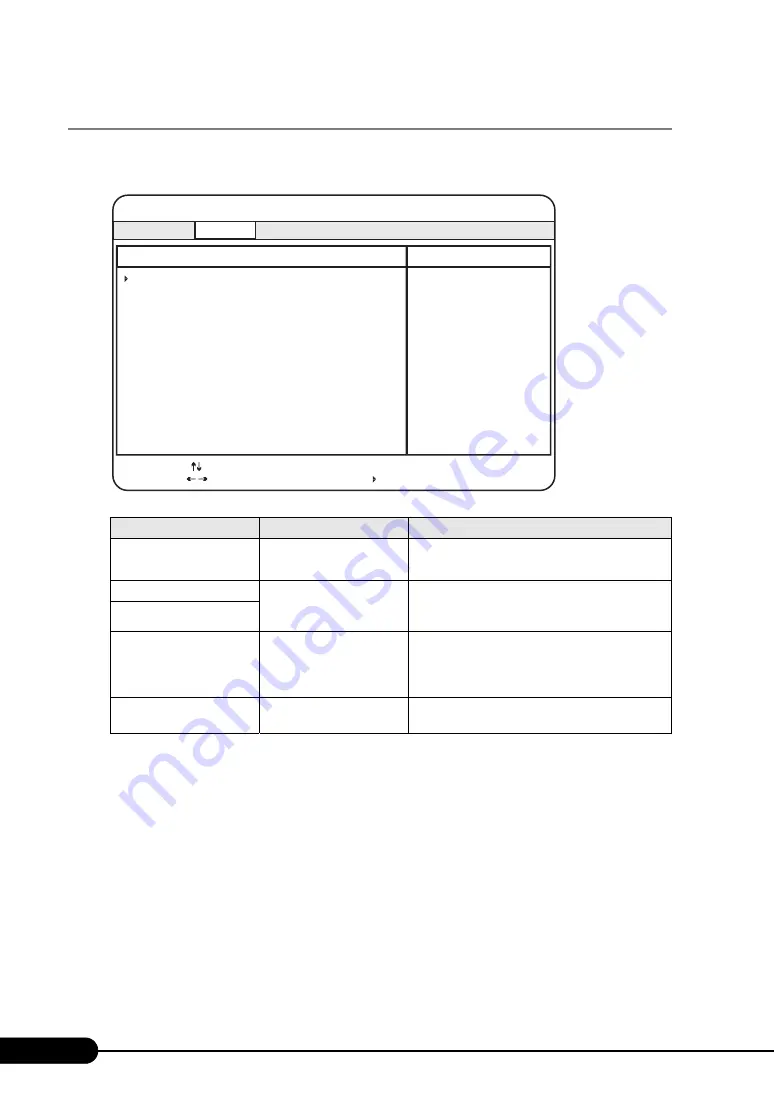
204
Chapter 8 Hardware Configuration/Utilities
8.2.8 Advanced System Configuration Submenu
Appears when [Advanced System Configuration] is selected from the [Advanced] menu.
The submenu configures additional settings.
table: Items on the Advanced System Configuration Submenu
Item
Setting
Description
CPU Settings
[Enter]
Configures the CPU clock frequency.
CPU Settings Submenu" (pg.205)
USB Host 1.1 Controller
• Disabled
• Enabled (at the time of
purchase)
Sets whether or not to use the USB host controller
(2.0 or 1.1).
USB Host 2.0 Controller
USB BIOS Legacy Support
• Disabled
• Enabled (at the time of
purchase)
Sets whether to enable or disable a USB-compatible
keyboard in an MS-DOS environment. This item
can be set when [USB Host 1.1 Controller] is set to
[Enabled].
BIOS Work Space Location
Top of Base Memory
(Fixed parameter)
Selects the BIOS work space.
Item Specific Help
PhoenixBIOS Setup Utility
Advanced
CPU Settings [Auto]
USB 1.1 Host Controller: [Enabled]
USB 2.0 Host Controller: [Enabled]
USB BIOS Legacy Support: [Enabled]
BIOS Work Space Location: [Top of Base Memory]
Advanced System Configuration
Select Sub-Menu
F1
Esc
Select Item
Select Menu
Change Values
-/+
Enter
Info
Exit
F9
F10
Setup Defaults
Save and Exit
Summary of Contents for Primergy RX100 S2
Page 6: ...6 ...
Page 38: ...38 Chapter 1 Overview ...
Page 52: ...52 Chapter 2 Checking before OS Installation ...
Page 160: ...160 Chapter 6 High Reliability Tools ...
Page 270: ...270 Appendix ...
















































