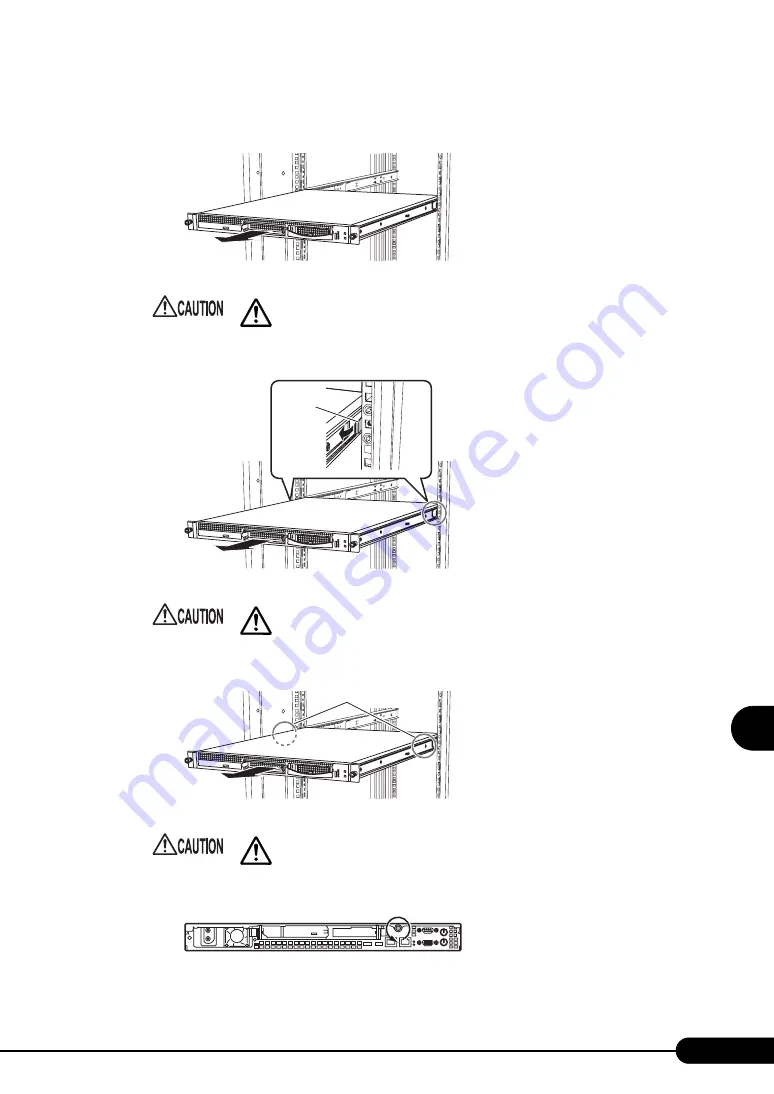
179
PRIMERGY RX100 S3 User’s Guide
Inst
allin
g I
nte
rn
al O
pti
ons
7
4
Slide the server.
Pull the server forward until it stops.
5
While pressing the locks on both sides, pull out the server a little.
6
Pull out the server holding its back tightly to remove from the rack.
7
Loosen the screw on the rear of the server.
• When sliding the server or pushing it back, be careful not to pinch fingers or
clothes. Failure to do so may cause injury.
• If the server is pulled too much, it may fall and cause injury.
• When pulling out the server from the rack, make sure to hold the rear half of
the server. A spring inside the rail may cause the server to fall.
Lock
Hold the rear part
[Rear of the Server]
















































