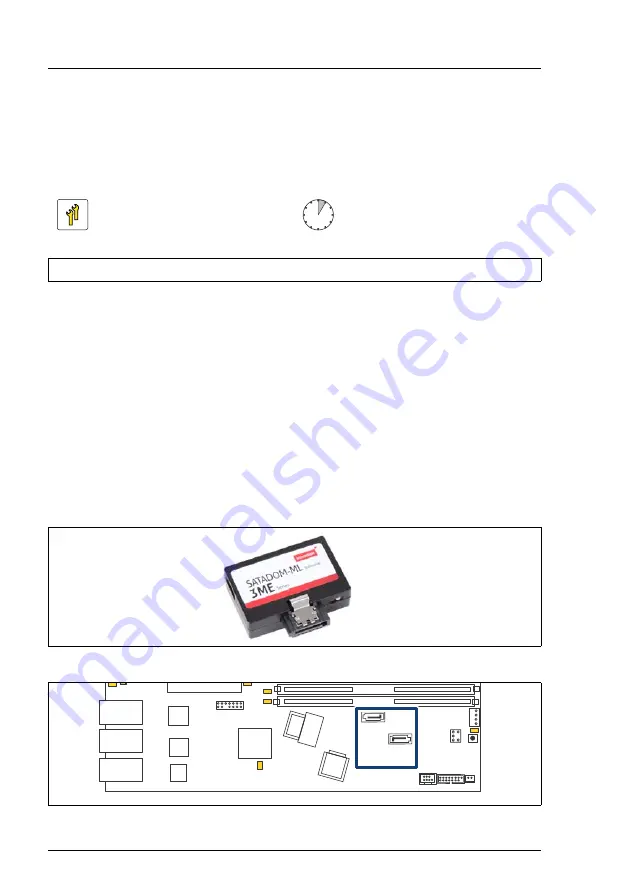
294
Upgrade and Maintenance Manual
RX1330
M3
System board and components
14.5 SATA DOM
14.5.1 Installing the SATA DOM
I
In the RX1330 M3 two SATA DOM can be installed. In the case of
installing the second SATA DOM, no ODD can be used.
14.5.1.1 Preliminary steps
Ê
"Shutting down the server" on page 53
Ê
"Disconnecting the power cord" on page 54
Ê
"Getting access to the component" on page 55
14.5.1.2 Installing the SATA DOM
Figure 205: SATA DOM
Figure 206: Positions SATA DOM
Upgrade and Repair Unit
(URU)
Hardware: 5 minutes
Tools:
tool-less
Front
VGA
I2C5
iRMC
S4
Indicate
CSS
TPM
Riser card (x8)
Shared
LAN
Standard
LAN
Slot1
Jumper
Micro
SD
SATA1-4
DIMM2B
DIMM1B
Managem.
LAN
Intel
i210
Service
LAN
Intel
i210
PWR4
SATA5
DOM
SATA6
DOM
Summary of Contents for PRIMERGY RX1330 M3
Page 20: ...Upgrade and Maintenance Manual RX1330 M3 Contents ...
Page 48: ...48 Upgrade and Maintenance Manual RX1330 M3 Important information ...
Page 70: ...70 Upgrade and Maintenance Manual RX1330 M3 Basic hardware procedures ...
Page 132: ...132 Upgrade and Maintenance Manual RX1330 M3 Power supply unit PSU ...
Page 178: ...178 Upgrade and Maintenance Manual RX1330 M3 Hard disk drive HDD solid state drive SSD ...
Page 184: ...184 Upgrade and Maintenance Manual RX1330 M3 Fans ...
Page 222: ...222 Upgrade and Maintenance Manual RX1330 M3 Expansion cards and backup units ...
Page 244: ...244 Upgrade and Maintenance Manual RX1330 M3 Processor CPU ...
Page 310: ...310 Upgrade and Maintenance Manual RX1330 M3 System board and components ...
















































