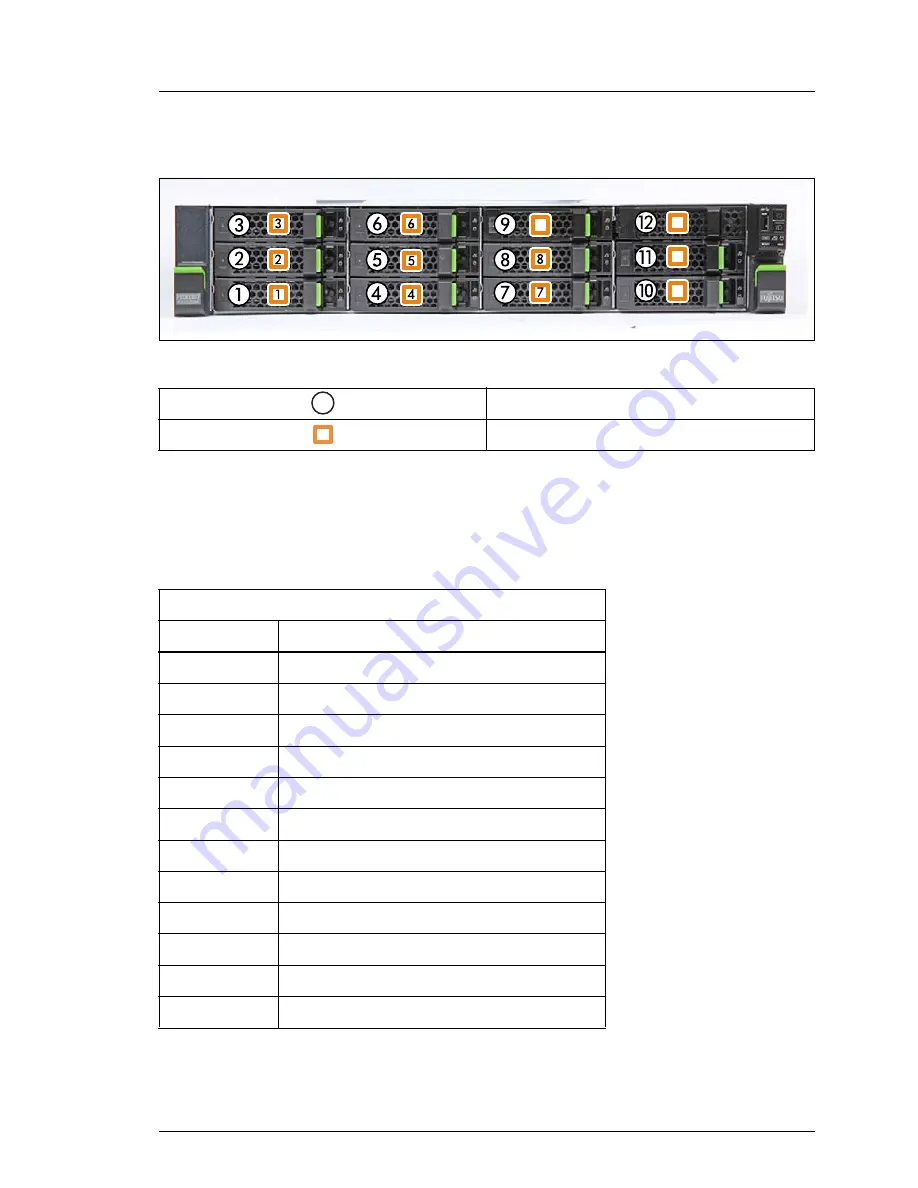
RX2520 M1
Upgrade and Maintenance Manual
135
Hard disk drives / solid state drives
7.3.1.3
HDD mounting order for 12x 3.5-inch HDD configurations
Figure 42: 3.5-inch HDD mounting order configuration 9
7.3.1.4
HDD naming scheme for 12x 3.5-inch HDD configurations
I
The HDD numbering as listed in the ServerView RAID Manager differs
from the HDD mounting order:
Mounting order
Bay number
3.5-inch HDDs / SSDs
HDD bay
RAID Manager #
1
[0]
2
[1]
3
[2]
4
[3]
5
[4]
6
[5]
7
[6]
8
[7]
9
[8]
10
[9]
11
[10]
12
[11]
Table 9: HDD naming scheme
9
10
11
12
Summary of Contents for PRIMERGY RX2520 M1
Page 36: ...36 Upgrade and Maintenance Manual RX2520 M1 Before you start ...
Page 120: ...120 Upgrade and Maintenance Manual RX2520 M1 Power supply units ...
Page 162: ...162 Upgrade and Maintenance Manual RX2520 M1 Hard disk drives solid state drives ...
Page 220: ...220 Upgrade and Maintenance Manual RX2520 M1 Expansion cards and backup units ...
Page 230: ...230 Upgrade and Maintenance Manual RX2520 M1 Main memory ...
Page 310: ...310 Upgrade and Maintenance Manual RX2520 M1 Accessible drives ...
Page 410: ...410 Upgrade and Maintenance Manual RX2520 M1 Cables ...
















































