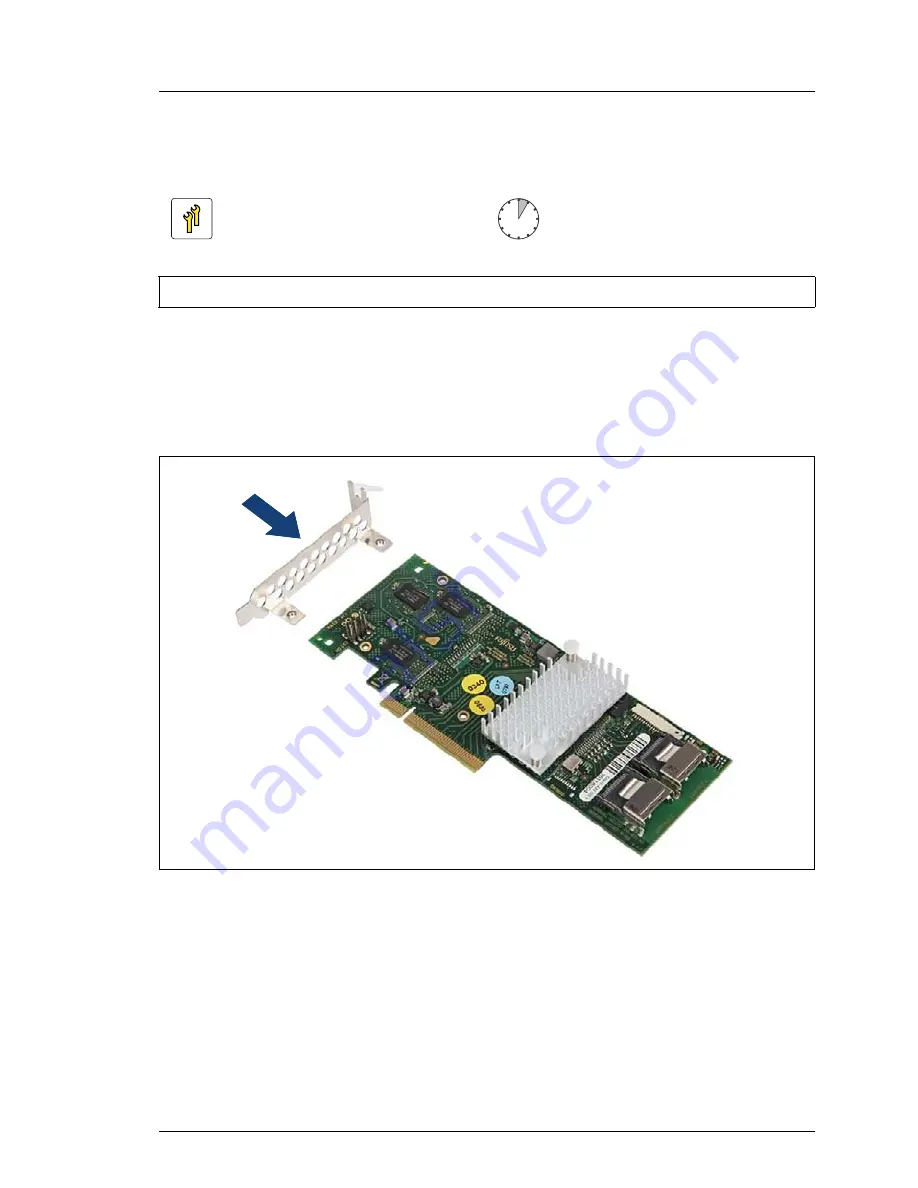
RX2520 M1
Upgrade and Maintenance Manual
177
Expansion cards and backup units
9.2
Handling slot brackets
9.2.1
Installing a slot bracket
9.2.1.1
Installing a standard slot bracket
Figure 78: Installing a standard slot bracket (A)
Ê
Place the controller on the mounting tabs on the slot bracket.
Upgrade and Repair Unit
(URU)
Hardware: 5 minutes
Tools:
Phillips PH2 / (+) No. 2 screw driver
Summary of Contents for PRIMERGY RX2520 M1
Page 36: ...36 Upgrade and Maintenance Manual RX2520 M1 Before you start ...
Page 120: ...120 Upgrade and Maintenance Manual RX2520 M1 Power supply units ...
Page 162: ...162 Upgrade and Maintenance Manual RX2520 M1 Hard disk drives solid state drives ...
Page 220: ...220 Upgrade and Maintenance Manual RX2520 M1 Expansion cards and backup units ...
Page 230: ...230 Upgrade and Maintenance Manual RX2520 M1 Main memory ...
Page 310: ...310 Upgrade and Maintenance Manual RX2520 M1 Accessible drives ...
Page 410: ...410 Upgrade and Maintenance Manual RX2520 M1 Cables ...
















































