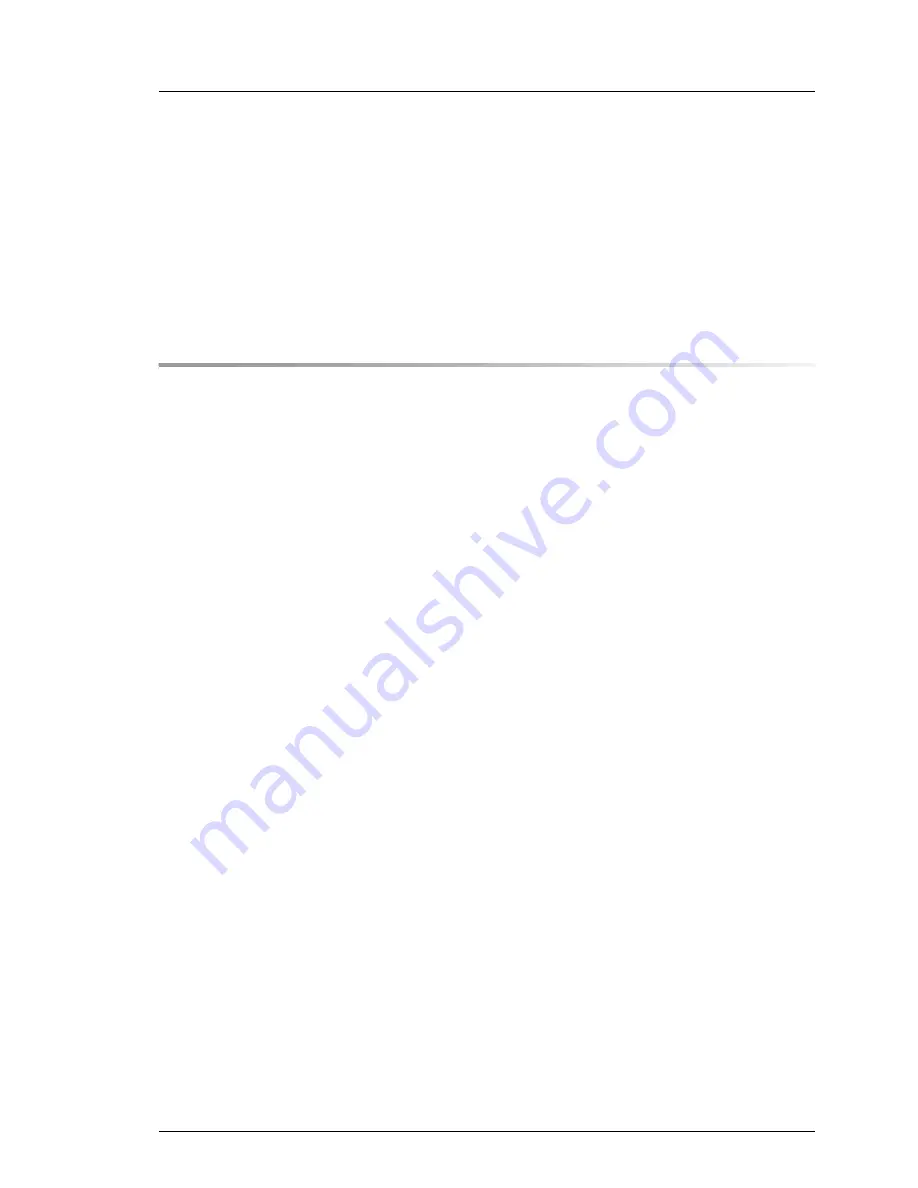
RX2520 M1
Upgrade and Maintenance Manual
Contents
13.3.1.4
Concluding steps . . . . . . . . . . . . . . . . . . . . . . . 327
13.4
Front panel module on ear 3.5-inch version . . . . . . . . . 327
13.4.1
Replacing the front panel module . . . . . . . . . . . . . . . . 327
13.4.1.1
Preliminary steps . . . . . . . . . . . . . . . . . . . . . . . 328
13.4.1.2
Removing the front panel module . . . . . . . . . . . . . . 328
13.4.1.3
Installing the front panel module . . . . . . . . . . . . . . . 330
13.4.1.4
Concluding steps . . . . . . . . . . . . . . . . . . . . . . . 332
14
System board and components . . . . . . . . . . . . . . . . 333
14.1
Basic information . . . . . . . . . . . . . . . . . . . . . . . 333
14.2
Replacing the CMOS battery . . . . . . . . . . . . . . . . . 334
14.2.1
Preliminary steps . . . . . . . . . . . . . . . . . . . . . . . . 334
14.2.2
Removing the battery . . . . . . . . . . . . . . . . . . . . . . 335
14.2.3
Installing the CMOS battery . . . . . . . . . . . . . . . . . . . 336
14.2.4
Concluding steps . . . . . . . . . . . . . . . . . . . . . . . . 336
14.3
USB Flash Module (UFM) . . . . . . . . . . . . . . . . . . . 337
14.3.1
Installing the UFM . . . . . . . . . . . . . . . . . . . . . . . . 337
14.3.1.1
Preliminary steps . . . . . . . . . . . . . . . . . . . . . . . 337
14.3.1.2
Installing the UFM . . . . . . . . . . . . . . . . . . . . . . 338
14.3.1.3
Concluding steps . . . . . . . . . . . . . . . . . . . . . . . 339
14.3.1.4
Software configuration . . . . . . . . . . . . . . . . . . . . 339
14.3.2
Removing the UFM . . . . . . . . . . . . . . . . . . . . . . . 340
14.3.2.1
Preliminary steps . . . . . . . . . . . . . . . . . . . . . . . 340
14.3.2.2
Removing the UFM . . . . . . . . . . . . . . . . . . . . . 341
14.3.2.3
Concluding steps . . . . . . . . . . . . . . . . . . . . . . . 341
14.3.3
Replacing the UFM . . . . . . . . . . . . . . . . . . . . . . . 341
14.3.3.1
Preliminary steps . . . . . . . . . . . . . . . . . . . . . . . 342
14.3.3.2
Removing the UFM . . . . . . . . . . . . . . . . . . . . . 342
14.3.3.3
Installing the new UFM . . . . . . . . . . . . . . . . . . . . 342
14.3.3.4
Concluding steps . . . . . . . . . . . . . . . . . . . . . . . 345
14.3.3.5
Software configuration . . . . . . . . . . . . . . . . . . . . 345
14.4
Trusted Platform Module (TPM) . . . . . . . . . . . . . . . . 346
14.4.1
Installing the TPM . . . . . . . . . . . . . . . . . . . . . . . . 346
14.4.1.1
Preliminary steps . . . . . . . . . . . . . . . . . . . . . . . 346
14.4.1.2
Installing the TPM . . . . . . . . . . . . . . . . . . . . . . 347
14.4.1.3
Concluding steps . . . . . . . . . . . . . . . . . . . . . . . 349
14.4.2
Removing the TPM . . . . . . . . . . . . . . . . . . . . . . . 351
14.4.2.1
Preliminary steps . . . . . . . . . . . . . . . . . . . . . . . 352
Summary of Contents for PRIMERGY RX2520 M1
Page 36: ...36 Upgrade and Maintenance Manual RX2520 M1 Before you start ...
Page 120: ...120 Upgrade and Maintenance Manual RX2520 M1 Power supply units ...
Page 162: ...162 Upgrade and Maintenance Manual RX2520 M1 Hard disk drives solid state drives ...
Page 220: ...220 Upgrade and Maintenance Manual RX2520 M1 Expansion cards and backup units ...
Page 230: ...230 Upgrade and Maintenance Manual RX2520 M1 Main memory ...
Page 310: ...310 Upgrade and Maintenance Manual RX2520 M1 Accessible drives ...
Page 410: ...410 Upgrade and Maintenance Manual RX2520 M1 Cables ...
















































