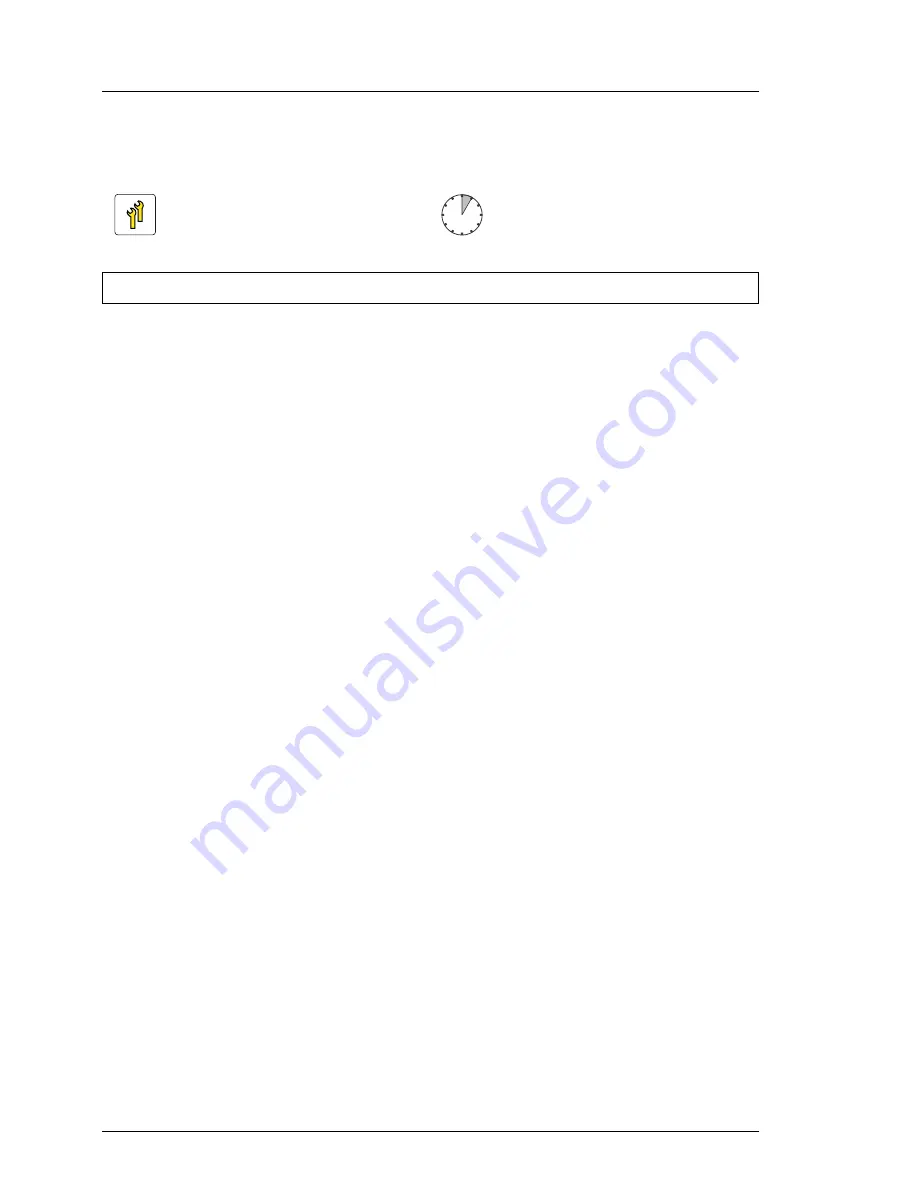
206
Upgrade and Maintenance Manual
RX2520
M1
Expansion cards and backup units
9.5.3
Removing a FBU
V
CAUTION!
Do not throw backup units into the trash can. Batteries must be disposed
of in accordance with local regulations concerning special waste.
For further safety information, please refer to section
"Environmental
protection" on page 47
.
9.5.3.1
Preliminary steps
Ê
"Disabling SVOM boot watchdog functionality" on page 68
Ê
"Shutting down the server" on page 51
Ê
"Disconnecting power cords" on page 52
Ê
"Getting access to the component" on page 53
Upgrade and Repair Unit
(URU)
Hardware: 5 minutes
Tools:
tool-less
Summary of Contents for PRIMERGY RX2520 M1
Page 36: ...36 Upgrade and Maintenance Manual RX2520 M1 Before you start ...
Page 120: ...120 Upgrade and Maintenance Manual RX2520 M1 Power supply units ...
Page 162: ...162 Upgrade and Maintenance Manual RX2520 M1 Hard disk drives solid state drives ...
Page 220: ...220 Upgrade and Maintenance Manual RX2520 M1 Expansion cards and backup units ...
Page 230: ...230 Upgrade and Maintenance Manual RX2520 M1 Main memory ...
Page 310: ...310 Upgrade and Maintenance Manual RX2520 M1 Accessible drives ...
Page 410: ...410 Upgrade and Maintenance Manual RX2520 M1 Cables ...
















































