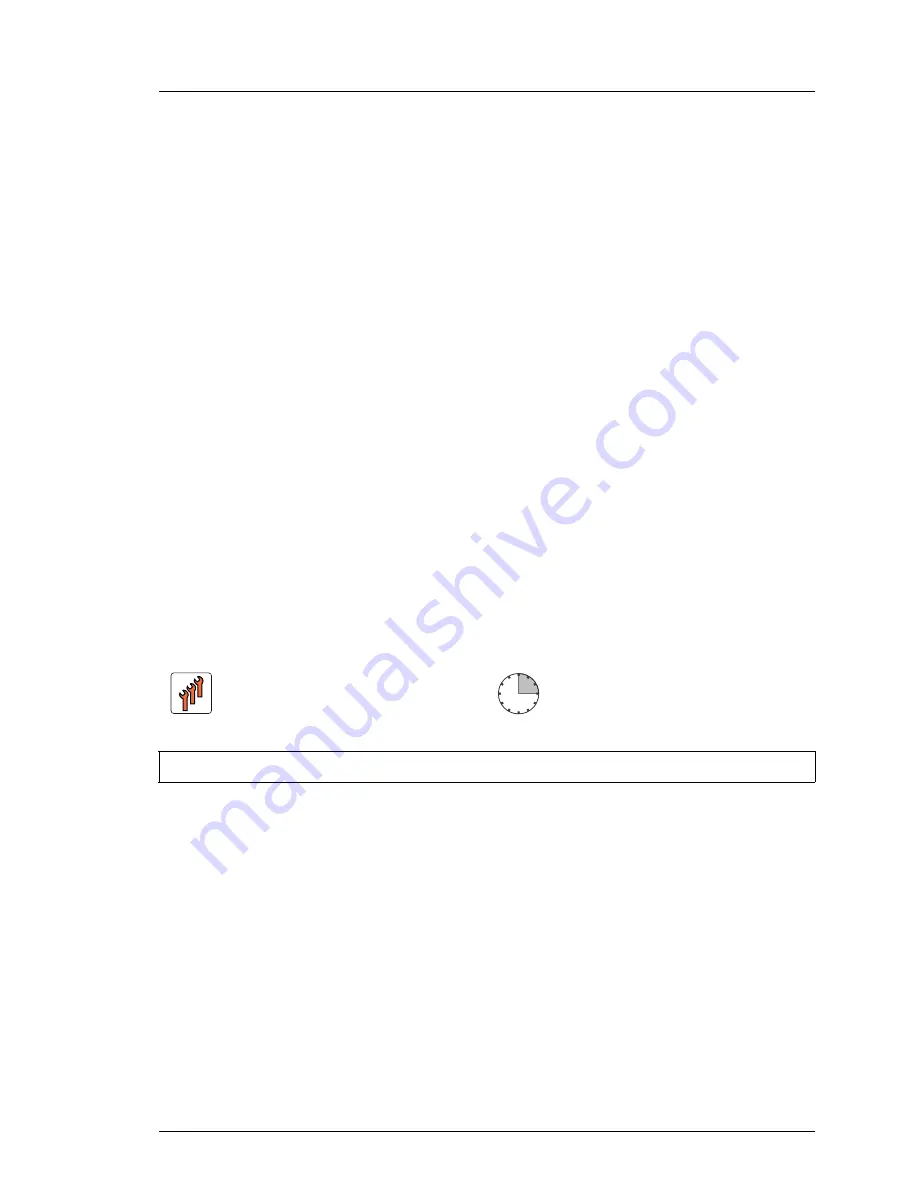
RX2520 M1
Upgrade and Maintenance Manual
327
Front panel and external connectors
13.3.1.4 Concluding steps
Ê
Connect all cables from the modules that are installed in the front panel
cage.
– Front panel cable:
– Front VGA cable:
– ODD cable:
– LSD cable:
Ê
"Installing the fan box" on page 171
Ê
"Reassembling" on page 59
Ê
"Connecting the server to the power source" on page 64
Ê
"Switching on the server" on page 66
Ê
"Enabling BitLocker functionality" on page 93
13.4 Front panel module on ear 3.5-inch version
13.4.1 Replacing the front panel module
Note on system information backup / restore
I
The front panel module contains the Chassis ID EPROM that contains
system information like server name and model, housing type, serial
number and manufacturing data.
To avoid the loss of non-default settings when replacing the system
board, a backup copy of important system configuration data is
automatically stored from the system board NVRAM to the Chassis ID
EPROM. After replacing the system board the backup data is restored
from the Chassis ID board to the new system board.
Field Replaceable Unit
(FRU)
Hardware: 10 minutes
Software: 5 minutes
Tools:
Phillips PH1/ (+) No. 1 screw driver
Summary of Contents for PRIMERGY RX2520 M1
Page 36: ...36 Upgrade and Maintenance Manual RX2520 M1 Before you start ...
Page 120: ...120 Upgrade and Maintenance Manual RX2520 M1 Power supply units ...
Page 162: ...162 Upgrade and Maintenance Manual RX2520 M1 Hard disk drives solid state drives ...
Page 220: ...220 Upgrade and Maintenance Manual RX2520 M1 Expansion cards and backup units ...
Page 230: ...230 Upgrade and Maintenance Manual RX2520 M1 Main memory ...
Page 310: ...310 Upgrade and Maintenance Manual RX2520 M1 Accessible drives ...
Page 410: ...410 Upgrade and Maintenance Manual RX2520 M1 Cables ...
















































