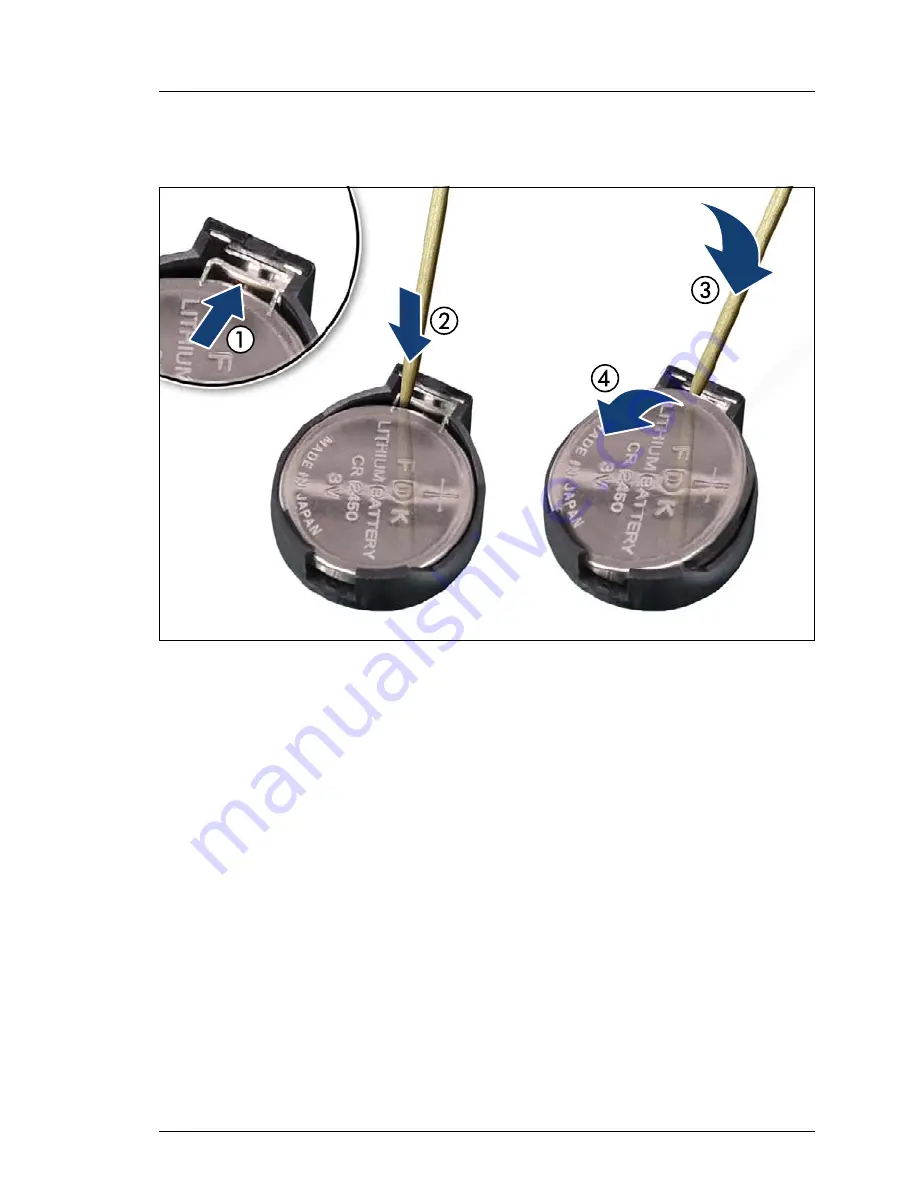
RX2520 M1
Upgrade and Maintenance Manual
335
System board and components
14.2.2 Removing the battery
Figure 227: Replacing the CMOS battery
Ê
Press out on the locking spring to eject the depleted CMOS battery (1).
Ê
If the CMOS battery cannot be ejected this way, use a toothpick
(recommended) or similar tool as a lever: Insert the toothpick between the
battery and locking spring as shown (2).
V
CAUTION!
Do not use sharp-edged tools like screw drivers as they may damage
system board components when slipping.
Ê
Carefully pry the depleted CMOS battery out of its socket as shown (3).
Ê
Remove the CMOS battery (4).
I
Do not throw the CMOS battery into the trash can. Lithium batteries
must be disposed of in accordance with local regulations concerning
special waste.
Summary of Contents for PRIMERGY RX2520 M1
Page 36: ...36 Upgrade and Maintenance Manual RX2520 M1 Before you start ...
Page 120: ...120 Upgrade and Maintenance Manual RX2520 M1 Power supply units ...
Page 162: ...162 Upgrade and Maintenance Manual RX2520 M1 Hard disk drives solid state drives ...
Page 220: ...220 Upgrade and Maintenance Manual RX2520 M1 Expansion cards and backup units ...
Page 230: ...230 Upgrade and Maintenance Manual RX2520 M1 Main memory ...
Page 310: ...310 Upgrade and Maintenance Manual RX2520 M1 Accessible drives ...
Page 410: ...410 Upgrade and Maintenance Manual RX2520 M1 Cables ...
















































