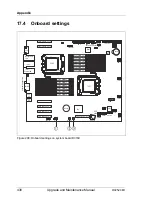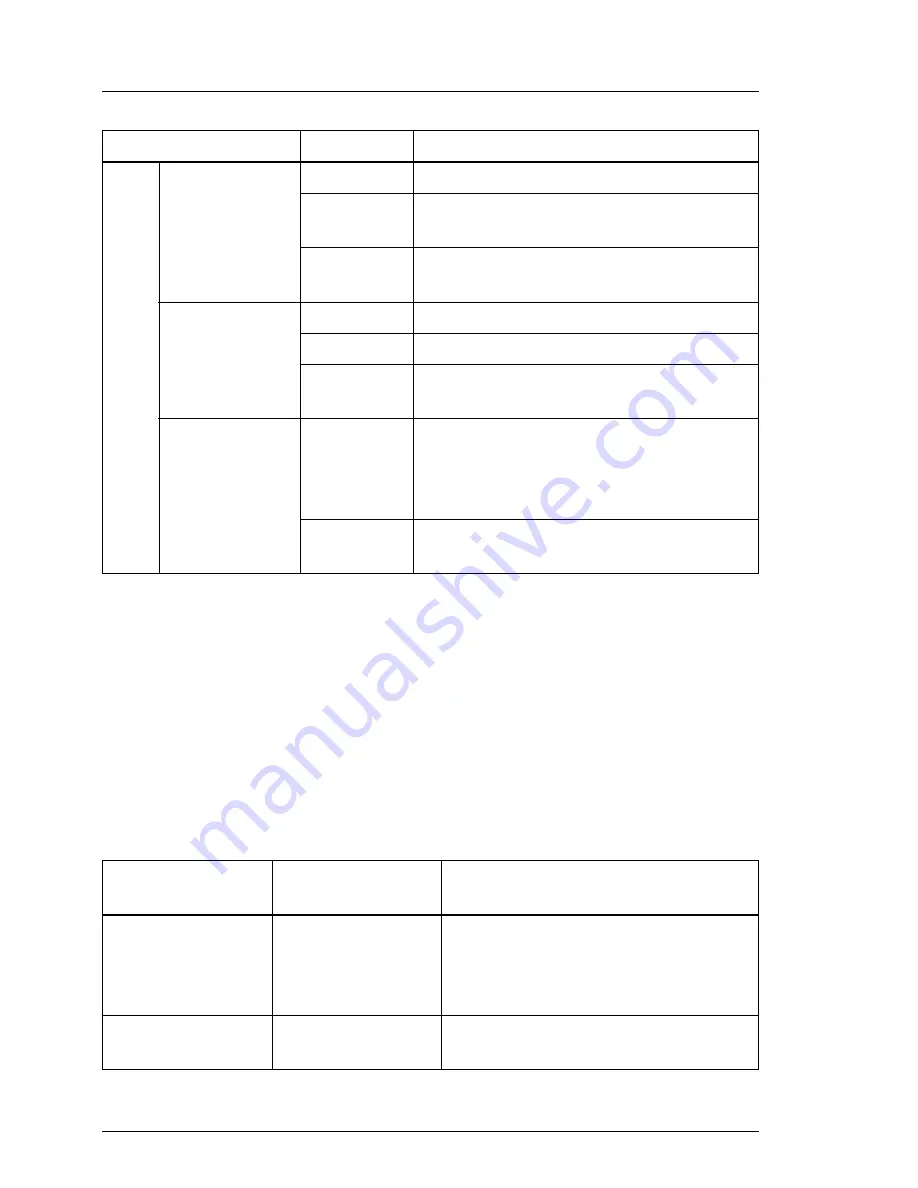
420
Upgrade and Maintenance Manual
RX2520
M1
Appendix
I
Note on the onboard LAN controller
The system board is equipped with a Gigabit Ethernet Controller that
supports transfer rates of 10 Mbit/s, 100 Mbit/s and 1 Gbit/s.
The separate management LAN connector is used as a management
interface (iRMC S4) and is prepared for operation with the Remote
Management. Optionally LAN connector 1 can also be used for iRMC S4
server management.
iRMC-related status signals
3
Global error
indicator
off
no critical event (non CSS component)
orange on
prefailure detected (non CSS
component)
orange
flashing
non CSS component failure
CSS indicator
off
no critical event (CSS component)
yellow on
prefailure detected (CSS component)
yellow
flashing
CSS component failure
ID indicator
blue on
server has been highlighted using
ServerView Operations Manager, iRMC
web frontend or the ID button on the
front panel for easy identification
blue
flashing
local monitor is not active
ID indicator
Global error
indicator
Description
blue flashing
off
A remote connection has been
established. Local VGA output has
been disabled during the remote
session.
blue flashing
orange flashing
An emergency flash of the iRMC
firmware is in progress.
Indicator Status
Description
Summary of Contents for PRIMERGY RX2520 M1
Page 36: ...36 Upgrade and Maintenance Manual RX2520 M1 Before you start ...
Page 120: ...120 Upgrade and Maintenance Manual RX2520 M1 Power supply units ...
Page 162: ...162 Upgrade and Maintenance Manual RX2520 M1 Hard disk drives solid state drives ...
Page 220: ...220 Upgrade and Maintenance Manual RX2520 M1 Expansion cards and backup units ...
Page 230: ...230 Upgrade and Maintenance Manual RX2520 M1 Main memory ...
Page 310: ...310 Upgrade and Maintenance Manual RX2520 M1 Accessible drives ...
Page 410: ...410 Upgrade and Maintenance Manual RX2520 M1 Cables ...