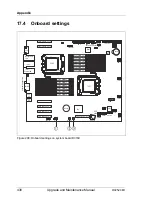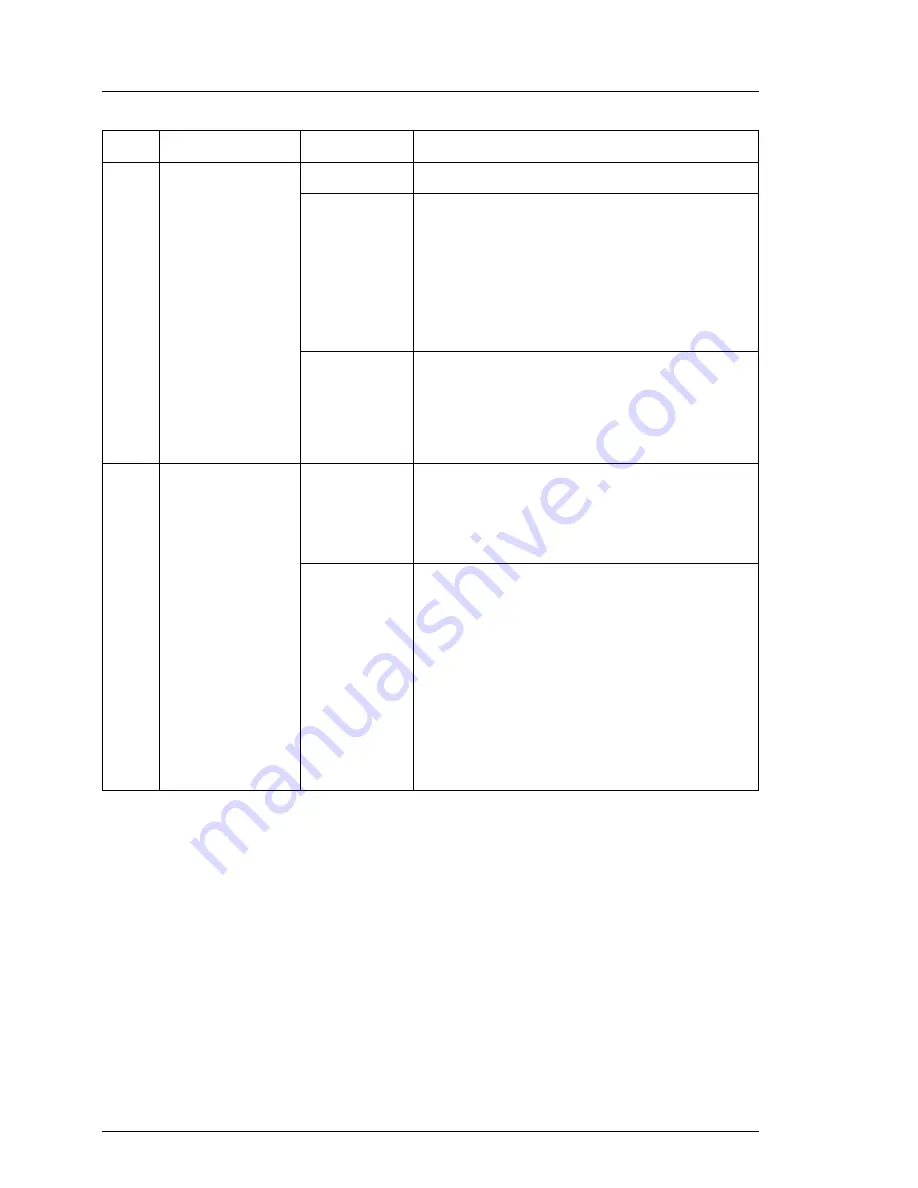
428
Upgrade and Maintenance Manual
RX2520
M1
Appendix
1
Power-off
indicator (AC
connected)
green on
server is switched on and running
off
server is switched off, but mains voltage
is present (standby mode)
I
After connecting the server to the
mains it takes about 60 secondes
until the server enters the
standby mode.
green
flashing
slowly (1/2
Hz)
flashes slowly if iR4MC S is not ready.
I
This description is only valid for
systems with iRMC FW 7.3.xF
and higher!
2
Power-on
indicator
off
– the system is not connected to the
mains
– the system is powered on and in
normal operation (S0)
green
– the system is in power-off mode but
connected to the mains (AC
connected)
– the system has been switched on
and is in power-on delay
I
After connecting the server to
the mains it takes about 60
secondes until the server
enters the standby mode.
Pos. Indicator
Status
Description
Summary of Contents for PRIMERGY RX2520 M1
Page 36: ...36 Upgrade and Maintenance Manual RX2520 M1 Before you start ...
Page 120: ...120 Upgrade and Maintenance Manual RX2520 M1 Power supply units ...
Page 162: ...162 Upgrade and Maintenance Manual RX2520 M1 Hard disk drives solid state drives ...
Page 220: ...220 Upgrade and Maintenance Manual RX2520 M1 Expansion cards and backup units ...
Page 230: ...230 Upgrade and Maintenance Manual RX2520 M1 Main memory ...
Page 310: ...310 Upgrade and Maintenance Manual RX2520 M1 Accessible drives ...
Page 410: ...410 Upgrade and Maintenance Manual RX2520 M1 Cables ...