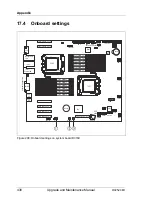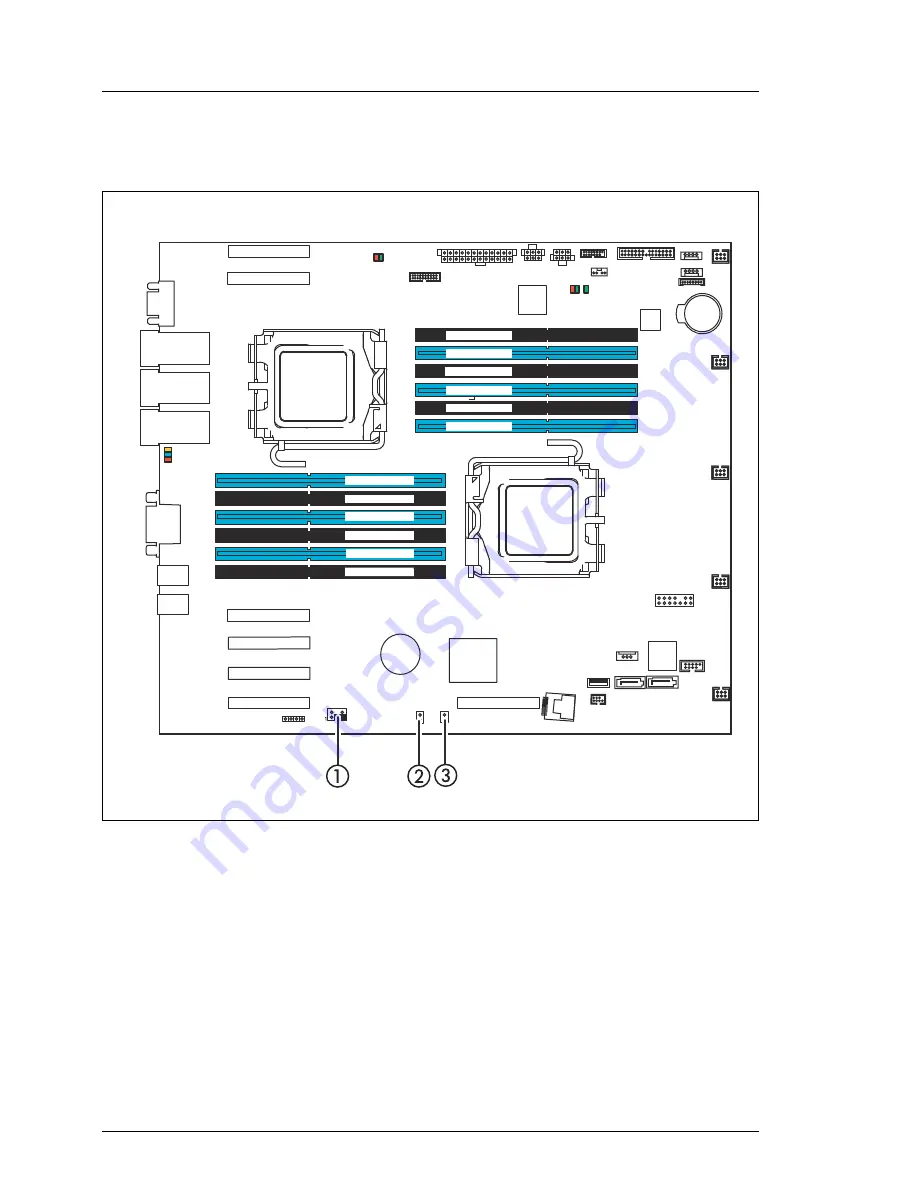
430
Upgrade and Maintenance Manual
RX2520
M1
Appendix
17.4 Onboard settings
Figure 298: Onboard settings on system board D3169
CPU 1
CPU 2
external connectors
Management
LAN
LAN 2
Shared LAN
CPU 2 DIMM 1D
CPU 2 DIMM 2D
CPU 2 DIMM 2F
CPU 2 DIMM 1F
CPU 2 DIMM 2E
CPU 2 DIMM 1E
CPU 1 DIMM 1A
CPU 1 DIMM 2A
CPU 1 DIMM 2B
CPU 1 DIMM 1C
CPU 1 DIMM 1B
CPU 1 DIMM 2C
VGA
Serial 1
SKU Key
FAN 1
FAN 4
FAN 2
TPM
1
SATA 1 SATA 2
HDD LED
PWR
HDD/ODD2
PWR
HDD/ODD1
Front Panel
PCH
iRMC
Slot 2 PCIe x8
(mech. x8)
Slot 3 PCIe x8
(mech. x8)
Slot 1 PCIe x4
(mech. x8)
Slot 4*
PCIe
x8
(mech. x8)
Slot 5* PCIe x8
(mech. x8)
Slot 6*
PCIe
x8
(mech. x8)
Slot 7 PCIe x8
(mech. x8)
FAN 3
Battery
SAS 1-4
UFM
USB
stick
SMB 4
PWR
Front VGA
PWR CTRL
Buzzer
USB
1/2
USB
3/4
LAN 1 /
iRMC
micro
SSD
BIOS
BIOS-WP
JP8
JP1
SMB 1
Frontpanel
USB INT2
USB INT1
Summary of Contents for PRIMERGY RX2520 M1
Page 36: ...36 Upgrade and Maintenance Manual RX2520 M1 Before you start ...
Page 120: ...120 Upgrade and Maintenance Manual RX2520 M1 Power supply units ...
Page 162: ...162 Upgrade and Maintenance Manual RX2520 M1 Hard disk drives solid state drives ...
Page 220: ...220 Upgrade and Maintenance Manual RX2520 M1 Expansion cards and backup units ...
Page 230: ...230 Upgrade and Maintenance Manual RX2520 M1 Main memory ...
Page 310: ...310 Upgrade and Maintenance Manual RX2520 M1 Accessible drives ...
Page 410: ...410 Upgrade and Maintenance Manual RX2520 M1 Cables ...