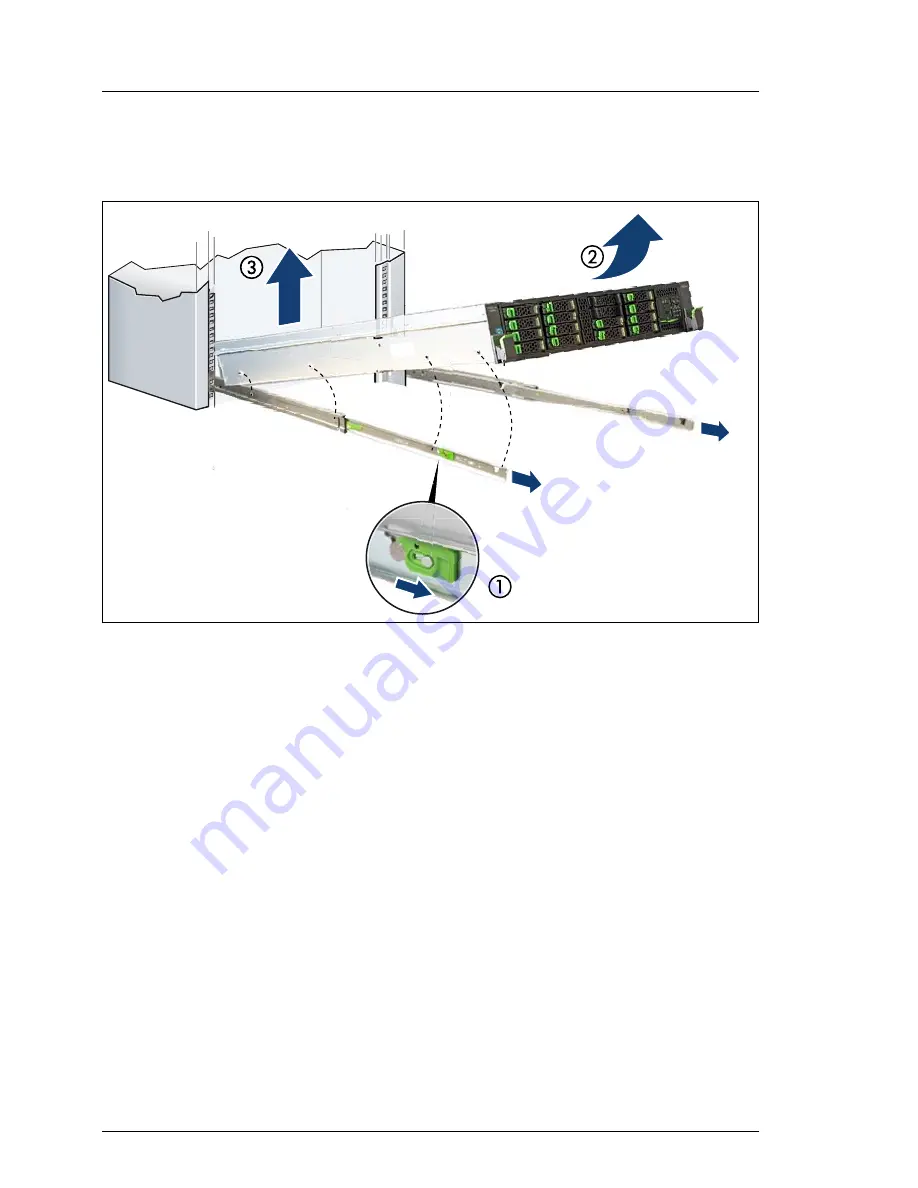
56
Upgrade and Maintenance Manual
RX2520
M1
Basic hardware procedures
When using a lifter, this removal procedure needs to be carried out by
maintenance personnel.
Figure 4: Removing the server from the rack
Ê
Release the locking bars on both rails (1).
Ê
Lift up the front of the server as shown so that the front and middle rack
mounting bolts are disengaged from the mounting points on the telescopic
rails (2).
Ê
Lift the server out of the rear mounting points (3) and place it on an even
surface.
4.4.3
Opening the server
V
CAUTION!
●
Before removing or installing covers, turn off the server and all
peripheral devices. Also unplug all power cables from the outlet.
Failure to do so can cause electric shock.
Summary of Contents for PRIMERGY RX2520 M1
Page 36: ...36 Upgrade and Maintenance Manual RX2520 M1 Before you start ...
Page 120: ...120 Upgrade and Maintenance Manual RX2520 M1 Power supply units ...
Page 162: ...162 Upgrade and Maintenance Manual RX2520 M1 Hard disk drives solid state drives ...
Page 220: ...220 Upgrade and Maintenance Manual RX2520 M1 Expansion cards and backup units ...
Page 230: ...230 Upgrade and Maintenance Manual RX2520 M1 Main memory ...
Page 310: ...310 Upgrade and Maintenance Manual RX2520 M1 Accessible drives ...
Page 410: ...410 Upgrade and Maintenance Manual RX2520 M1 Cables ...
















































