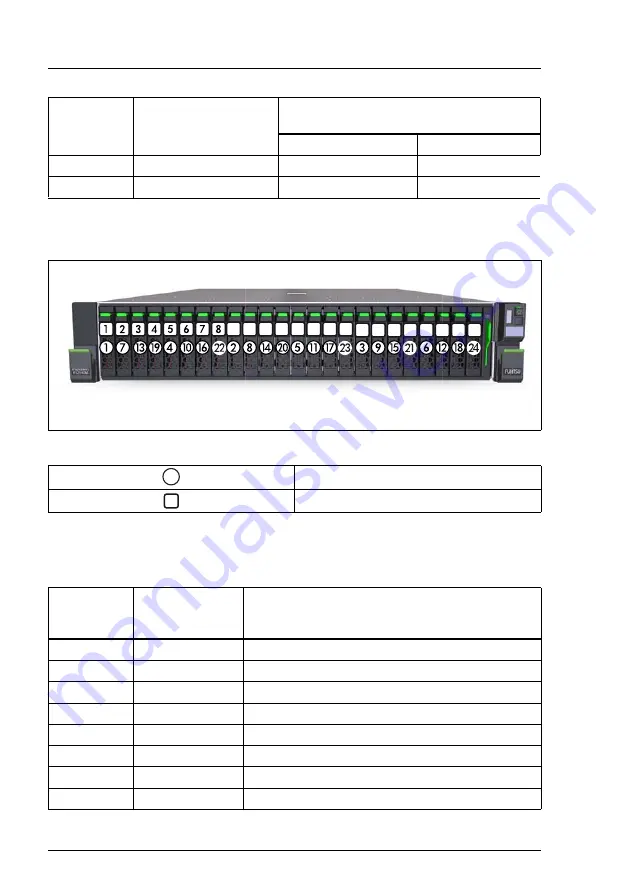
190
Upgrade and Maintenance Manual
RX2540 M2
Hard disk drives (HDD) and solid state drives (SSD)
7.4.1.3
HDD mounting order for 24x 2.5-inch HDD/SSD configuration
Figure 91: 24x 2.5-inch HDD/SSD mounting order
I
The HDD/SSD numbering as listed in the ServerView RAID Manager
differs from the HDD mounting order:
[15]
14
Vendor Product (14)
Vendor Product (1:6)
[16]
15
Vendor Product (15)
Vendor Product (1:7)
Mounting order
Position
Position
Logical drive
number
ServerView RAID Manager display name
(Enclosure number: Port number)
one SAS controller and SAS expander board
[1]
0
Vendor Product (1:0)
[2]
1
Vendor Product (1:1)
[3]
2
Vendor Product (1:2)
[4]
3
Vendor Product (1:3)
[5]
4
Vendor Product (1:4)
[6]
5
Vendor Product (1:5)
[7]
6
Vendor Product (1:6)
[8]
7
Vendor Product (1:7)
Position
Logical drive number
ServerView RAID Manager display name
(Enclosure number: Port number)
one SAS controller
two SAS controllers
9 10 11 12 13 14 15 16 17 18 19 20 21 22 23 24
쎻
쎻
쎻
쎻
Summary of Contents for PRIMERGY RX2540 M2
Page 6: ...Upgrade and Maintenance Manual RX2540 M2 ...
Page 48: ...48 Upgrade and Maintenance Manual RX2540 M2 Before you start ...
Page 128: ...128 Upgrade and Maintenance Manual RX2540 M2 Basic software procedures ...
Page 142: ...142 Upgrade and Maintenance Manual RX2540 M2 Power supply unit PSU ...
Page 392: ...392 Upgrade and Maintenance Manual RX2540 M2 Processor CPU ...
Page 452: ...452 Upgrade and Maintenance Manual RX2540 M2 Accessible drives ...
Page 558: ...558 Upgrade and Maintenance Manual RX2540 M2 System board and components ...
Page 602: ...602 Upgrade and Maintenance Manual RX2540 M2 Appendix ...
















































