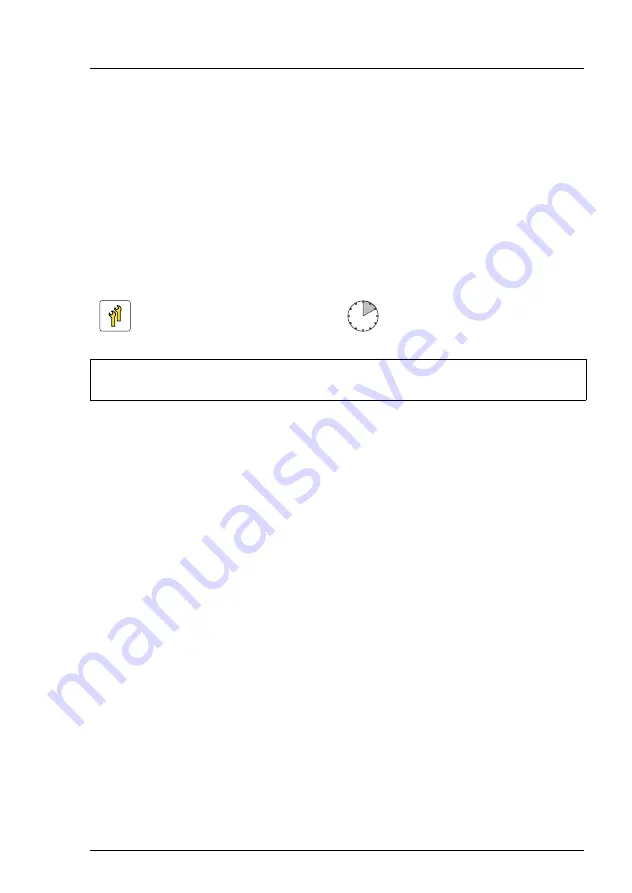
RX2540 M2
Upgrade and Maintenance Manual
299
Expansion cards and backup units
8.6.2.7
Concluding steps
Ê
Ê
"Connecting the power cord" on page 79
Ê
"Switching on the server" on page 82
Ê
"Resuming BitLocker functionality" on page 120
8.6.3
Installing a GPGPU card in riser module 2
8.6.3.1
Preliminary steps
Ê
"Suspending BitLocker functionality" on page 95
Ê
"Disabling SVOM boot watchdog functionality" on page 96
Ê
"Shutting down the server" on page 65
Ê
"Disconnecting the power cord" on page 66
Ê
"Getting access to the component" on page 68
8.6.3.2
Removing the slot cover from the riser card holder
Ê
Remove the slot cover from the riser card holder as described in section
"Removing the slot cover from the riser card holder" on page 284
.
8.6.3.3
Installing a riser card
Ê
Install the riser card as described in section
"Installing a riser card with one
PCIe slot Gen3 x16" on page 285
.
Upgrade and Repair Unit
(URU)
Hardware: 5 minutes
Software: 5 minutes
Tools:
side cutter
Phillips PH2 / (+) No. 2 screw driver / nut driver 5 mm
Summary of Contents for PRIMERGY RX2540 M2
Page 6: ...Upgrade and Maintenance Manual RX2540 M2 ...
Page 48: ...48 Upgrade and Maintenance Manual RX2540 M2 Before you start ...
Page 128: ...128 Upgrade and Maintenance Manual RX2540 M2 Basic software procedures ...
Page 142: ...142 Upgrade and Maintenance Manual RX2540 M2 Power supply unit PSU ...
Page 392: ...392 Upgrade and Maintenance Manual RX2540 M2 Processor CPU ...
Page 452: ...452 Upgrade and Maintenance Manual RX2540 M2 Accessible drives ...
Page 558: ...558 Upgrade and Maintenance Manual RX2540 M2 System board and components ...
Page 602: ...602 Upgrade and Maintenance Manual RX2540 M2 Appendix ...
















































