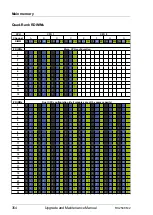340
Upgrade and Maintenance Manual
RX2540 M2
Expansion cards and backup units
8.8.4.2
Removing the DynamicLoM module
Ê
"Removing the DynamicLoM module" on page 337
I
Do not remove the three bolts.
8.8.4.3
Installing the DynamicLoM module
Ê
"Installing the DynamicLoM module" on page 333
8.8.4.4
Concluding steps
Ê
If a riser module 1 is installed, remove the riser module 1 refer to
the riser module 1 (HL)" on page 85
Ê
Ê
"Connecting the power cord" on page 79
Ê
"Switching on the server" on page 82
Ê
Inform the customer about changed WWN, MAC addresses and SAS
addresses. For further information, refer to section
MAC / WWN addresses" on page 122
.
Ê
"Updating the NIC configuration file in a Linux and VMware environment" on
page 118
Ê
"Configuring LAN teaming" on page 124
Ê
"Enabling SVOM boot watchdog functionality" on page 114
8.8.4.5
Software configuration
Replacing with same DynamicLoM module type
If the DynamicLoM module type remains the same, no additional configuration
is necessary, because the network settings are stored on the system board.
Inform the customer about the changed WWN and MAC addresses.
Summary of Contents for PRIMERGY RX2540 M2
Page 6: ...Upgrade and Maintenance Manual RX2540 M2 ...
Page 48: ...48 Upgrade and Maintenance Manual RX2540 M2 Before you start ...
Page 128: ...128 Upgrade and Maintenance Manual RX2540 M2 Basic software procedures ...
Page 142: ...142 Upgrade and Maintenance Manual RX2540 M2 Power supply unit PSU ...
Page 392: ...392 Upgrade and Maintenance Manual RX2540 M2 Processor CPU ...
Page 452: ...452 Upgrade and Maintenance Manual RX2540 M2 Accessible drives ...
Page 558: ...558 Upgrade and Maintenance Manual RX2540 M2 System board and components ...
Page 602: ...602 Upgrade and Maintenance Manual RX2540 M2 Appendix ...