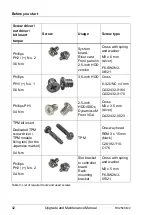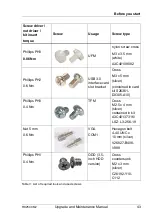RX2540 M2
Upgrade and Maintenance Manual
49
3
Important information
V
CAUTION!
Before installing and starting up a device, please observe the safety
instructions listed in the following section. This will help you to avoid
making serious errors that could impair your health, damage the device
and endanger the data base.
3.1
Safety instructions
I
The following safety instructions are also provided in the manual "Safety
Notes and Regulations" or "
安全上のご注意
".
This device meets the relevant safety regulations for IT equipment. If you have
any questions about whether you can install the server in the intended
environment, please contact your sales outlet or our customer service team.
●
The actions described in this manual shall be performed by technical
specialists. A technical specialist is a person who is trained to install the
server including hardware and software.
●
Repairs to the device that do not relate to CSS failures shall be performed
by service personnel. Please note that unauthorized interference with the
system will void the warranty and exempt the manufacturer from all liability.
●
Any failure to observe the guidelines in this manual, and any improper
repairs could expose the user to risks (electric shock, energy hazards, fire
hazards) or damage the equipment.
●
Before installing/removing internal options to/from the server, turn off the
server, all peripheral devices, and any other connected devices. Also unplug
all power cords from the power outlet. Failure to do so can cause electric
shock or damage.
Before starting up
●
During installation and before operating the device, observe the instructions
on environmental conditions for your device.
●
If the device is brought in from a cold environment, condensation may form
both inside and on the outside of the device.
Summary of Contents for PRIMERGY RX2540 M2
Page 6: ...Upgrade and Maintenance Manual RX2540 M2 ...
Page 48: ...48 Upgrade and Maintenance Manual RX2540 M2 Before you start ...
Page 128: ...128 Upgrade and Maintenance Manual RX2540 M2 Basic software procedures ...
Page 142: ...142 Upgrade and Maintenance Manual RX2540 M2 Power supply unit PSU ...
Page 392: ...392 Upgrade and Maintenance Manual RX2540 M2 Processor CPU ...
Page 452: ...452 Upgrade and Maintenance Manual RX2540 M2 Accessible drives ...
Page 558: ...558 Upgrade and Maintenance Manual RX2540 M2 System board and components ...
Page 602: ...602 Upgrade and Maintenance Manual RX2540 M2 Appendix ...