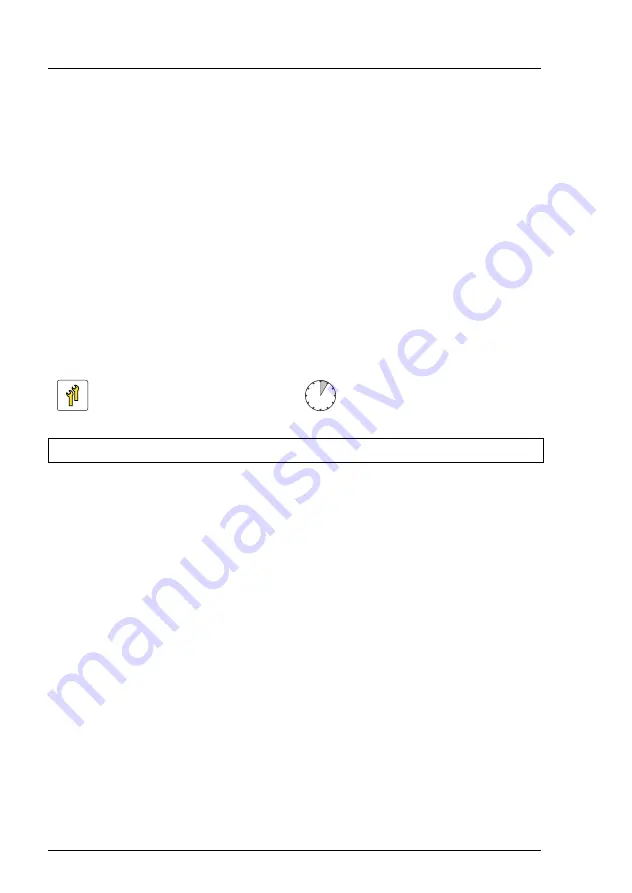
514
Upgrade and Maintenance Manual
RX2540 M2
System board and components
With the Innodisk Serial ATA Disk on Module (SATADOM) an internal SSD
is offered. This SSD can be configured as a boot device or data storage
device.
●
iRMC microSD card
The iRMC microSD card is necessary for using the embedded Lifecycle
Management (eLCM) functionality of the iRMC.
●
DynamicLoM module
14.2 CMOS battery
14.2.1 Replacing the CMOS battery
Safety notes
V
CAUTION!
●
The CMOS battery must be replaced with an identical battery or with
a battery type recommended by the manufacturer.
●
Keep lithium batteries away from children.
●
Do not throw batteries into the trash can. Lithium batteries must be
disposed of in accordance with local regulations concerning special
waste.
●
For further safety information, please refer to section "Environmental
protection" in the operating manual of your server.
●
Ensure to insert the CMOS battery with the positive pole facing
up!
14.2.1.1 Preliminary steps
Ê
"Locating the defective server" on page 61
Upgrade and Repair Unit
(URU)
Hardware: 5 minutes
Tools:
tool-less; recommended: tooth pick
Summary of Contents for PRIMERGY RX2540 M2
Page 6: ...Upgrade and Maintenance Manual RX2540 M2 ...
Page 48: ...48 Upgrade and Maintenance Manual RX2540 M2 Before you start ...
Page 128: ...128 Upgrade and Maintenance Manual RX2540 M2 Basic software procedures ...
Page 142: ...142 Upgrade and Maintenance Manual RX2540 M2 Power supply unit PSU ...
Page 392: ...392 Upgrade and Maintenance Manual RX2540 M2 Processor CPU ...
Page 452: ...452 Upgrade and Maintenance Manual RX2540 M2 Accessible drives ...
Page 558: ...558 Upgrade and Maintenance Manual RX2540 M2 System board and components ...
Page 602: ...602 Upgrade and Maintenance Manual RX2540 M2 Appendix ...
















































