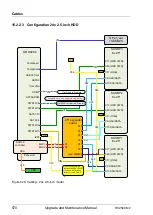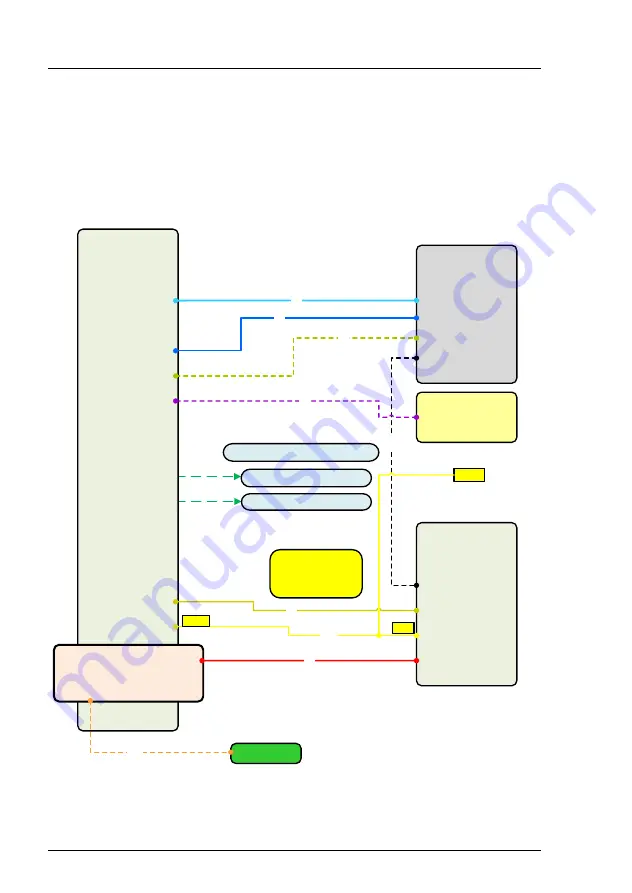
562
Upgrade and Maintenance Manual
RX2540 M2
Cables
15.2.1 3.5-inch variants
15.2.1.1 Configuration 4x 3.5-inch HDD
4x 3.5-inch HDD model with SAS3.0 RAID controller
Figure 418: Cabling - 4x 3.5-inch HDD model with SAS controller
X17 (ODD PWR)
SAS BP1
4 x 3.5"
X40 (HDD PWR)
X11 (OOB)
X9 SAS/SATA
frontpanel 1
SB 3289
frontpanel 2
USB 3.0 front
SATA 5
front VGA
COM1
SATA 6 DOM
PWR 12V 4
PWR 12V 3
SATA 7-10
SATA 1-4
PWR 12V 2
PWR 12V 1
I2C5
PCIe slot 1
ODD Combo +
2 x
USB 3.0
USB 3.0
ODD data
ODD PWR
frontpanel
Front VGA
(opt .)
SAS 3.0
controller
FBU
FBU
C1
C2
C3
C5
C8
C6
C33
C4
C16
Opt PWR for riser in PCIe slot 3
*
Opt PWR for riser in PCIe slot 9
*
SB
BP1
BP 2-4
* C33 only necessary if
controller is PSAS CP400i
or onboard SATA option
or front or rear PCIe BP
*
if grafic card see separate cable plan
MLC1
MLC2
Summary of Contents for PRIMERGY RX2540 M2
Page 6: ...Upgrade and Maintenance Manual RX2540 M2 ...
Page 48: ...48 Upgrade and Maintenance Manual RX2540 M2 Before you start ...
Page 128: ...128 Upgrade and Maintenance Manual RX2540 M2 Basic software procedures ...
Page 142: ...142 Upgrade and Maintenance Manual RX2540 M2 Power supply unit PSU ...
Page 392: ...392 Upgrade and Maintenance Manual RX2540 M2 Processor CPU ...
Page 452: ...452 Upgrade and Maintenance Manual RX2540 M2 Accessible drives ...
Page 558: ...558 Upgrade and Maintenance Manual RX2540 M2 System board and components ...
Page 602: ...602 Upgrade and Maintenance Manual RX2540 M2 Appendix ...